How to Update Fortnite on iPhone might be the question haunting you every time you open this game on your iOS device. This gaming application that has caught the imagination of millions. However, updating issue might put you in trouble but, fortunately, this is rather easier to do from Apple store.
The latest Fortnight update contains an addition of anti-aliasing (4X MSAA) to the iOS devices which supports it. Furthermore, due to the netcode optimizations, there is a reduction in lags that comes handy while playing. The inclusions of various challenges and treasures in Sniper Shootout made the gameplay a great one.
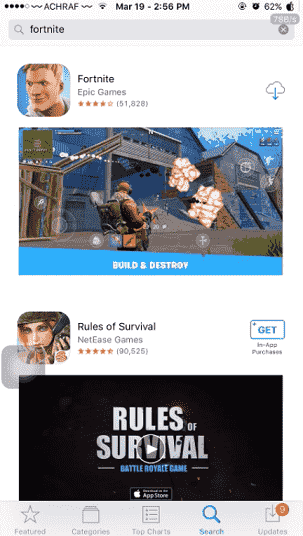
How to Update Fortnite on iPhone to the Latest Version
Step-1: Once you open the Fortnite, a message ‘Updates Required’will come into view. Select the “Confirm” button and “Tap To Start” to proceed.
Step-2: Now, do a tap on the Fortnite icon from Apps. Once you get a prompt to delete this application, Choose the Cancel option to continue.
Note – You can also select Delete option without having a second thought as this will not remove your game as the data is already saved in Fortnite website.
Step-3: Launch the Apple store and type “Fortnite” in the search box.
Step-4: Tap the game from the search result to see “Update” tab.
Step-5: Select the Update tab to continue updating Fortnite.
Enjoy the updated game once the downloading is finished.
If you have selected the “Delete” option as discussed in Step-2, you need do as following:
Launch the App store from iOS device and Open the “Fortnite” game page using the search option.
Download the latest version once the option flashes on the screen.
After successful downloading, perform a touch on “Tap To Start” option.
After “WE’LL FIND YOUR ACCOUNT. TELL US THE WAY YOU LOG IN TO FORTNITE” dialog is visible on screen, make a click on Epic Game.
On the following page, enter your “Username” and “Password” in respective fields and choose the “Log In” option to continue with the game.
That’s it. You are completely done with the procedure of How to Update Fortnite on iPhone or iPad. It’s time to enjoy the latest shooting options and kill’em all!
