Office 365 version has come in several packages across the Microsoft Office 2013 product. It is available in both versions 32 bit and 64 bit. In current week, its license pack has been launched all over the world. It is important to know that Office 365 is installed as a 32-bit program by default. If you want to install 64 bit version of Office 365 then it is possible in simple step.
First Step
- At first, go to Office.com and sign in with Microsoft account.
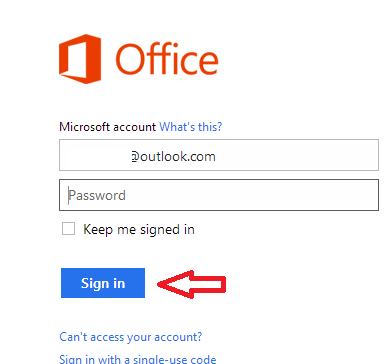
- Next click on the My Account link.

- Then a new page appears. Here, click on the Language and install options link under the present Installs section.
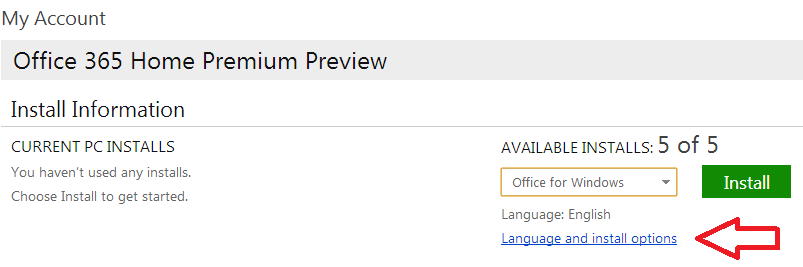
- Next click on the Additional install link in the bottom section.
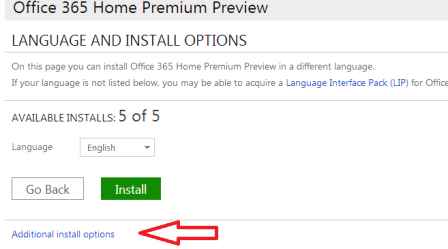
- In the drop-down box of version, choose 64 bit then click on the Install button.
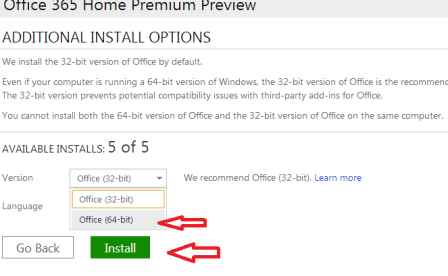
Second Step
- As soon as you get the installer of 64-bit version, run the setup on your system with high-speed internet connection.
Note
Keep in mind that you are eligible to work with only single version either 32 bit or 64 bit of Office 365 at the same time. If you have downloaded and installed the 32 bit version before now then uninstall it at first.
Visit the given link To know extra details, visit the Microsoft Documentation
