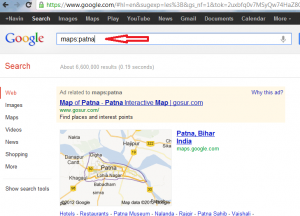As you know Google is the most popular search engine all over world, But without Google search page there is no existence of Google. Normally by writing needed words in Google search box and get our wanted result.
As you know Google is the most popular search engine all over world, But without Google search page there is no existence of Google. Normally by writing needed words in Google search box and get our wanted result.
But here are some tricks. If you use these tricks you can found more exact and accurate result. Actually, Google search result represents with great algorithm feature. It has ability to display millions of results for each search inquiry during about a few seconds. Google algorithm is proposed in such a manner that internet users could get answer of confusion, curiosity comfortably. Although, Google search is used merely for finding search results instant. Few new features have been added inside Google search to get perfect result or solution.
- Weather Status Check –
Google search result displays current weather status of any particular locations over worldwide.
How to know weather of any location in Google search?
- Go to Google search box in home page. Type this keyword – “User opted location name weather”. For example – “Patna weather”
- Then detailed current weather status of opted location will be shown directly in Google search result page.

2. Know Current Time of any location –
It is a wonderful experience for internet users when they know current accurate time of any locations over worldwide through Google search results in short while on the computer screen.
How to Know accurate time of any location in Google search?
- Go to Google home page , type this keyword on the Google search box –
“Time Opted location name” — (For example – Time Patna)
- Now Search result pages will come about accurate time of opted locations
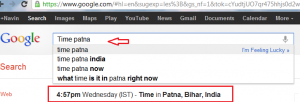
3. Unit Converter Tool –
Internet user can get solution about unit related query through Unit conversion feature under Google search result.
How to access unit conversion in Google search ?
- In Google home page including search box, type keyword such as –
Unit conversion
- Now search result will be displayed unit conversion calculator before screen.
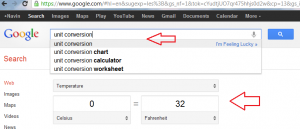
Remarks – Through unit conversion calculator, internet user can get solution immediate which are related to problems such as – Time, Temperature, Speed, Volume, Area and many more.
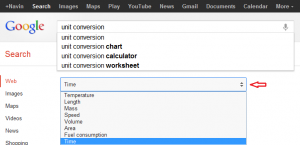
4. Google Calculator – Although calculation related operation ( Mathematical, scientific) is performed often through Excel or calculator tool in windows versions by internet users. On the internet environment, Google calculator is best option in Google search to do it quickly.
How to access Google calculator –
- Launch Google home page, Type keyword in search box.
Calculator or Scientific Calculator
- Now Google search result appears with Google calculator.
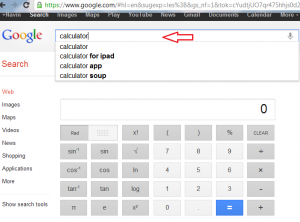
Important tips: Internet user cannot insert inquiry word through plugged keyboard in Google calculator. So they will have to click on Google calculator designed buttons for inserting.
5. Identifying Related websites is easy: There are several websites on the internet which are equivalent in purpose. Although internet user does not identify them. Such as identifying about Facebook. Numerous websites are equivalent to Facebook at this time. So, identifying such websites, Google search result would display helpful tips.
How to identify similar websites in Google search?
- Go to Google search box and type keyword –
Related: opted website name – (example – Related:www.howto-connect.com)
- Now Search result will come including exact website information.
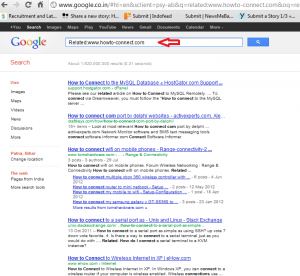
6. To know Definition of Any unknown word –
Occasionally, internet user wants to know detail definition of any particular word. Then Definition tool in Google search is one of the best options.
How to know definition of any word in Google search?
- Go to Google homepage and type this keyword in search box –
definition:opted word – for example: definition:Internet
- Detail definition information about searching word will appear in few seconds.
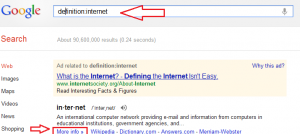
7. To Convert Currency into another country currency –
One of the best options is to know current currency value of any country into Indian rupee. Internet user can translate any currency of opted country into another currency. For example: American Dollar (USD) in Indian rupee and Indian rupee in the American dollar.
How to know any currency in Indian Rupee through Google search?
- In Google home page search box, type such keyword
“10 USD in INR” ( It shows dollar value into Indian rupee) or “10 INR in USD”
- A search result comes with current currency value.


8. Check Flight Status –Internet user can confirm accurate status of fights through Google search.
How to check flight status on Google search?
- Launch Google home page and type this keyword in Google search box
“ opted flight number “ – Such as – ” delta airlines 800 “
- Now search result shows updated status of selected flight like schedule time, current running information and many more.
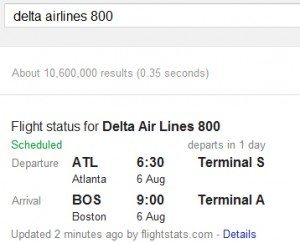
9. Get direction from Google Map:-
If a user has arrived in un-familiar city then Google Maps can provides direction of roadways with landmarking locations. They can also get complete map of current city with all roadways, train route and many more.
How to access direction from Google Maps?
- In Google search box, type – “maps:opted city name” alias ( maps:patna)
- Then Google maps search result will show such information of all road routes of selected cities.
- Click on maps link to enlarge in full screen mode to view easily.