Microsoft rolls out today KB4092448, KB4011669, KB4461442, and KB4461436 for Office 2016. These patches apply to the Microsoft Installer (.msi)-based edition but not to the Click-to-Run editions, for example, Microsoft Office 365 Home. Each of the updates includes improvements and fixes for the respective version.
You will receive KB4092448, KB4011669, KB4461442, KB4461436 Update for Office automatically via Windows update. If you have not got till now then walk away to Settings => Update & Security => and click on Check for updates. Moreover, you are able to manually download all these updates from the bottom of this page and install.
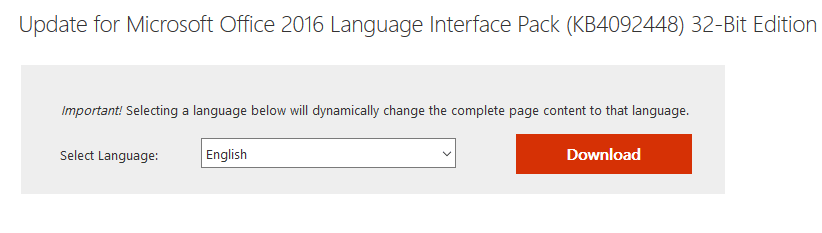
Table of Contents
KB4092448, KB4011669, KB4461442, KB4461436 Updates for Office 2016 October 2 2018
Microsoft is preparing for the latest version Office 2019, meanwhile, they have released monthly roll-up updates for the existing versions. Let’s see the details and download location of the MSI files.
KB4092448 for Office 2016 Improvements and fixes
KB4092448 Language Interface Pack update contains the following improvements –
- Enhances the Irish Gaelic translation experience for Microsoft OneNote 2016.
- Amends the Czech translation for Outlook 2016.
- KB4092448 Adds the translation of informative messages that are shown when Bcc recipients click Reply This feature is supportive for all languages on Microsoft Office 2016.
KB4011669 for 2016 Improvements and fixes
Suppose that user A commences an instant messaging session with user B in the application Skype for Business 2016 in a Korean Input Method Editors environment. Once the 2 users complete, user A can type some Korean languages by switching a Hangul toggle in the conversation display window to change the original content. You must receive Oct 2, 2018 patch for Skype for Business 2016 (KB4092445) simultaneously with this.
KB4461442 for Office 2016 Improvements and fixes
KB4461442 fixes the following problem –
Presume that you obtain an Information Rights Management protected email which includes an attachment. KB4461442 solved the saving to disk issue of the attachment.
KB4461436 for Office 2016 Improvements and fixes
This update fixes the following issue:
KB4461436 includes a fix for Unicode IVS characters are not displayed properly. The problem occurs when you convert the horizontal text of Unicode Ideographic Variation Sequence characters to the vertical in a workbook.
Download KB4092448, KB4011669, KB4461442, KB4461436 Update for Office 2016
If you want to download KB4092448, KB4011669, KB4461442, KB4461436 Update for Office 2016 manually click on the following links –
KB4092448 – Get here
KB4011669 – Get here
KB4461442 – Get here
KB4461436 – Get here
How to ensure whether your Office installation is Click-to-Run or MSI-based
Step-1: Launch the Office 2016 application.
Step-2: Click on the File menu and select Account from the drop-down.
For Click-to-Run installations, you will view Update Options item.
Alternatively, for MSI-based installations, you will not notice the Update Options item.
How to uninstall KB4092448, KB4011669, KB4461442, KB4461436 Update for Office 2016
Click on Start, enter View Installed Updates in the Search box, and then press Enter.
In the list of updates, locate and select either of the KB4092448, KB4011669, KB4461442, KB4461436 and then select Uninstall.
That’s all!