Microsoft has released KB4134660 for Windows 10 1703 version and KB413461 for 1709 today. You will receive these patches automatically through Windows update. Moreover, the Standalone downloads are also available on Microsoft update catalog for 32 and 64 bit systems.
KB4134660 and KB413461 updates give a notification of an improved privacy experience on an upgrade to the 1803 Windows 10 April 2018. The updates support the upgrade to Windows 10 April Update.
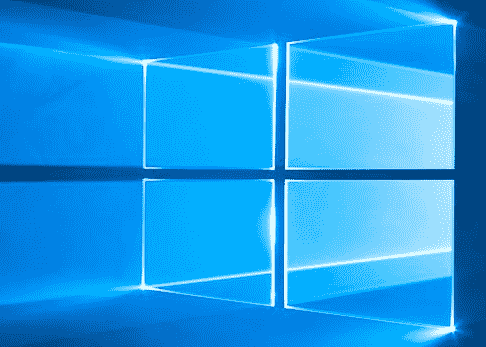
How to get KB4134660 and KB413461 for Windows 10 Version 1703 and 1709
Despite you will get both the patches via Windows update still, you can download them using the following links –
KB4134660 for Windows 10 V1703 (Creators update)
To manually install KB4134660, identify your system specs download the file accordingly –
Reboot your PC and let the update install.
Microsoft has confirmed that the currently this update has not any issue.
KB4134661 for Windows 10 V1703 (Fall Creators update)
In the same way, download KB4134660 from the ahead locations – 32 bit and 64 bit.
This patch has exactly same features as KB4134661.
How to get KB4134660 and KB4134660 through Windows update
Launch Windows Settings application through Win+I hotkey and select Update & Security category.
By default the next page will open with Windows update displaying on the right pane. Go to the corresponding right and make a click on Check for updates.
These updates are having small sizes around 230 KB so the downloading will be completed in moments. Next reboot will install the files automatically.
However, Microsoft has not cleared that what exactly the updates have. The only information in the Knowledgebase tells users about the improvement in the privacy options during setup which Microsoft introduced in Windows 10 April update.
Microsoft added two new Settings to V1803 to privacy section – “Find my device” and “Improve inking & typing”. Possibly they are involved in modifying either of these 2 options. Looking at the previous experiences we advise to wait for the update to ensure they haven’t a bug or issues.
