Windows 10 has received KB4486553 for .NET Framework versions 4.7.2 and 3.5. This patch comprises several fixes and improvements such as for System.Threading.Timer, compatibility breaks and more.
You will get this cumulative update automatically moreover you may download KB4486553 as an MSI file format from the Microsoft update catalog.
KB4486553 –
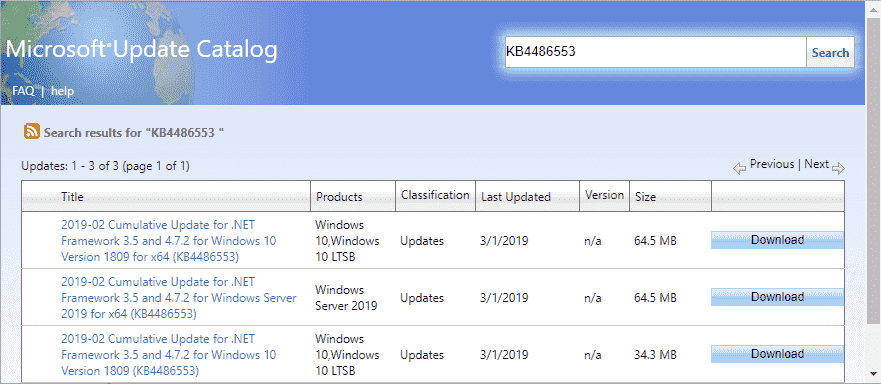
KB4486553 for Windows 10 1809 .Net Framework 4.7.2 and 3.5 Fixes Details
Following are the key improvements of this patch for Windows 10 1809 –
1) Microsoft Developers work on the System.Threading.Timer whereon a single global queue was protected by a single process-wide lock. This was causing scalability issues in which timers were used repeatedly on several computers. Use the below AppContext switch to fix this issue –
- Switch.System.Threading.UseNetCoreTimer – Switch name
- Switch value to enable – true
Important – Don’t rely on using the setting programmatically. At the time of System.Threading.Timer type is loading the switch value is read only one time per AppDomain.
2) The cumulative update KB4486553 focuses on causing compatibility breaks in some System.Data.SqlClient usage scenarios.
3) Microsoft experts address enhancing the memory allocation along with cleanup scheduling behavior of the weak event pattern. You may pick the fixes by using the following AppContext switches.
- Switch.MS.Internal.EnableWeakEventMemoryImprovements – Switch name
- Switch.MS.Internal.EnableCleanupSchedulingImprovements – Switch name
- Switch value to enable – true
4) This patch tries to fix the available issues in .NET 3.5 Windows Forms applications that are unable for rendering the application interface. The update works to render a white screen that comprises a red X symbol. Moreover, KB4486553 also addresses the double prompt for the file save dialog box and folder browser dialog box.
How to download KB4486553 for Windows 10, 1809 and install
To download and install this patch –
Step-1: Go to the start menu and click on the setting icon.
Step-2: Click Update & Security option available on the result.
Step-3: Subsequently, click on Check for updates button on the right side of the running screen.
You are able to Download KB4486553 from Microsoft Update Catalog.
Source – Release note.
