On June 26, 2019, another cumulative update KB4509477 is unfolded by Microsoft for Windows 10. This patch is here for version 1709 as quality enhancement in order to take the Operating System to Build 16299.1239. The major issues on which the company has considered or focused is the Storage Area Network. Besides, the tech community releases these updates at a regular interval to enhance the stability and to make the OS more reliable where it retains other features almost the same.
You’re able to grab KB4509477 as an MSI file format from the Microsoft update catalog site. Typically, the manual installation is obviously an easier option when you fail to get the patch by itself. As suggested by the company, it would be beneficial to upgrade your machine to the current versions to have an experience of better UI and to sustain greater reliability. If you want to check out all the patches of the entire version on a single page then click Windows 10 Cumulative Updates List.
KB4509477 –
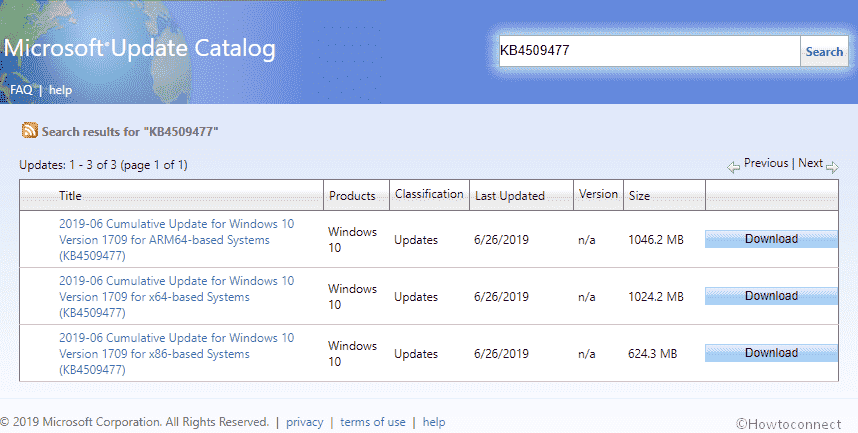
KB4509477 Windows 10 1709 improvements and fixes details
This patch having Build 16299.1239 is actually a bug fixing update carries no new feature to the OS. It comprises a quality improvement which is as follows –
- Microsoft specialist endeavors to fix the issue that hinders your machine from connecting to some Storage Area Network (SAN) devices with the help of Internet Small Computer System Interface. Additionally, this issue started to appears after installing KB4499147. In addition, You may also struggle from an error in the System log segment of Event Viewer with Event ID 43 from iScsiPrt. Also, the description of the error is -“Target failed to respond in time for a login request.”
Known issues
| Symptom | Workaround |
| A few specific functioning, for instance – rename files or folders that are on a Cluster Shared Volume may not get completed and display the bug when you install the patch KB4509477 -STATUS_BAD_IMPERSONATION_LEVEL (0xC00000A5). The issue appears when doing the same on a CSV owner node from a process that does not hold an administrative right. | Do one of the following –
Microsoft is also working to fix this bug and will offer an update in a future release |
How to get KB4509477 for Windows 10, 1709
Before getting the current cumulative updates KB4509477, we suggest you, install the latest SSU. This will enhance the performance of the update process and alleviate potential issues and also helps to stay out of possible troubles while installing. To get KB4509477 through Windows update –
Step-1: Press Win+I and let open the Settings app.
Step-2: Click Update & Security category.
Step-3: This will take you to the Windows Update in the left pane of the result.
Step-4: Go alongside right and select Check for updates option from here and wait for the searching ends.
Step-5: Click on the Download option. Once you finish the downloading procedure, Install the update using the on-screen guidelines.
You are able to Download KB4509477 from Microsoft Update Catalog.
Source – Release note.
