Recently, multiple users are asking the question – how to download Windows 10 1909, here’s the answer again. Microsoft has rolled out KB4517245 as the Feature update to the version. Yesterday, Windows 10 1903 and 1909 received the KB4524147 and Windows 10 1809 the KB4524148, furthermore other Windows versions. The updates arrived because a security gap is closed, which was involved in exploitation.
Now back to the update to the Windows 10 1909 which is on the road with the current Windows 10 1903 plus a small 20KB update. This package makes the 18362 version 18363. Since the Windows 10 1903 18362.329 all new functions of the Windows 10 1909 are contained in 1903 already.
KB4517245 – Feature update to the Windows 10 version 1909
KB4517245 update comes to only enables Windows 10 1909 features. So if you do not want to get the version quickly, you only need the patch. Perform a short installation and reboot, then check using winver (Windows key+R) to enter 18363. Confirm that this is 18363.388.
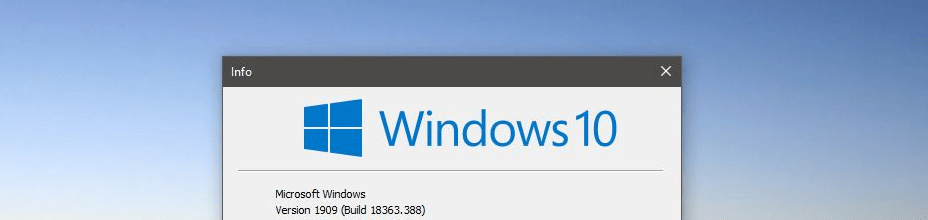
We recommend taking a backup, first.
Download KB4517245 using following links –
1] windows10-kb4517245-x64.cab 20.84 KB Or renamed: HiDrive
2] windows10-kb4517245-x86.cab 20.58 KB Or renamed: HiDrive
See the previous builds, cumulative updates and features of the version –
- Windows 10 Version 1909 ISO [Download]
- Windows 10 Build 18363.327 [19H2] Release Preview Ring Came out
- Windows 10 Build 18362.10012 & 18362.10013 [19H2] Rolled Out
- Windows 10 Build 18362.10005 [19H2] in Slow Ring
- Windows 10 1909 Gets New Sign in Group Policy
- Windows 10 Insider Version 1909 18823 19H2 Comes out!

DISM /Online /Add-Package /PackagePath:
🙂
So, how do you install KB4517245…?
It’s a .cab file, so Winrar wants to extract the files.
If I tell it to open using Windows Explorer, it does nothing.
There is no browse option in Windows Update to choose a file for updating…
So, how do you install it…?