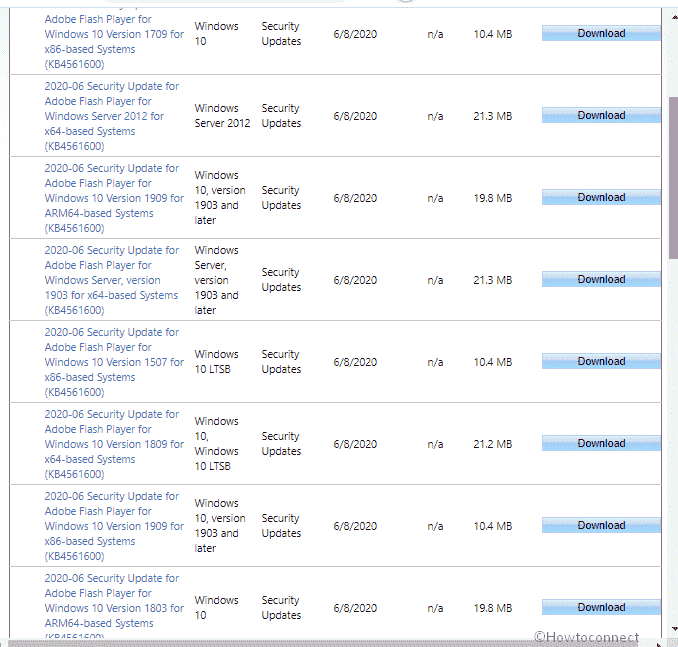Microsoft released Adobe flash player update to resolve vulnerability in Windows 10. KB4561600 is the security update that is listed in the “Applies to” section on Win 10 and previous versions. Recently Adobe released Adobe Flash Player 32.00.387 with security bulletin.
KB4561600 will be installed automatically on Windows 10 or its predecessors. You have to ability to check for updates and manually install the flash player update.
Table of Contents
KB4561600 Adobe Flash Player Update for Windows 10, 8, 7
Adobe Flash Player Update security update KB4561600 fixes vulnerabilities on Windows versions listed under ‘Applies to’ section. Visit ADV200010 to know more about the vulnerability.
Currently, there are no Known issues in this update.
Windows 8 and 8.1 users are recommended to install the patch KB2919355 before receiving this update.
In case, they install a language pack after obtaining this package, the update must be re-installed.
How to download Adobe Flash Player securirty Update and install
Through Windows update
As aforementioned, this KB4561600 Flash player security patch will be automatically installed via Windows Update.
If you want to manually check then
- Press Windows logo key on keyboard, and then type “Check for updates”.
- Click on the Check for updates link.
Via Microsoft Update Catalog
Alternatively, navigate to Microsoft Update Catalog website. Download KB4561600 compatible with your system architecture. There, you will find the MSU files for x64, x86, and ARM64, choose the correct one and click on Download.
Once downloaded, right click on the MSU file and select Open.
See more details on Microsoft release note for Adobe Flash Player Update June 9 2020.