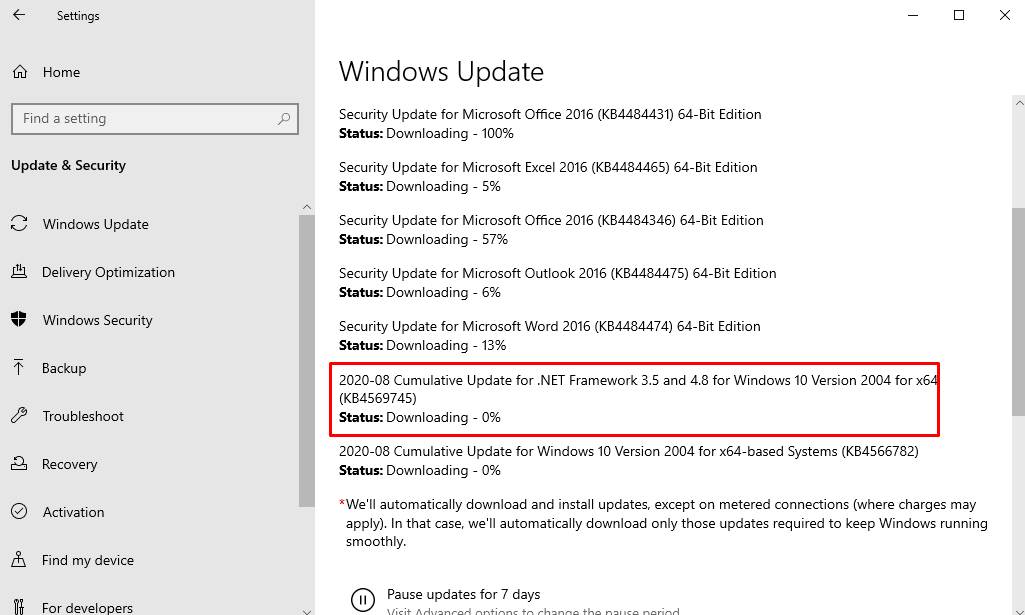August 2020 .Net Framework update for Windows 10 is out with 2 valuable vulnerabilities fixes. Rolled out on Patch Tuesday, the package addresses “an exploitation in ASP.NET or .NET Framework web applications” and the second, “a remote code execution vulnerability existing when the Framework processes input”.
Windows 10 2004 will download KB4569745 automatically you have given only approval before installation. You can use the direct link in the lower part of this post to receive the cumulative update manually. Also, check here – Windows 10 Cumulative Updates List.
Table of Contents
KB4569745 .NET Framework update for August 2020 Windows 10 2004
Here is KB4569745 changelog –
Microsoft security experts have worked in this patch to solve a vulnerability during elevation of privilege that inappropriately grants access to cached files when .NET Framework or ASP.NET web apps running on IIS. An invader could gain access to restricted files because he exploited this vulnerability. He would need to send a manually crafted request to an affected server. KB4569745 addresses this by changing how ASP.NET and .NET Framework handle requests.
Know detail here – CVE-2020-1476
Further, when the Framework processes input a remote code execution vulnerability lies around. An attacker who exploited this vulnerability could take control of the system. He would need to be able to upload a specifically crafted file to a web app. KB4569745 patch addresses the vulnerability by correcting how .NET Framework processes input.
For more go to this page.
To learn more about this CVE read – CVE-2020-1046
How to download .NET Framework update for Windows 10 2004 August 2020
Methods –
1] Through Automatic Windows update
- Unfold Windows Settings (Win+I) and select Update & Security.
- Go to the right pane of the next pane and choose Check for updates.
- Scanning and downloading will be completed in a little while and fully installed in the next reboot.
From Microsoft update catalog
Visit this link and locate the file in the catalog website.
Click on Download from the right side matching your system specs.
Source – Release note.