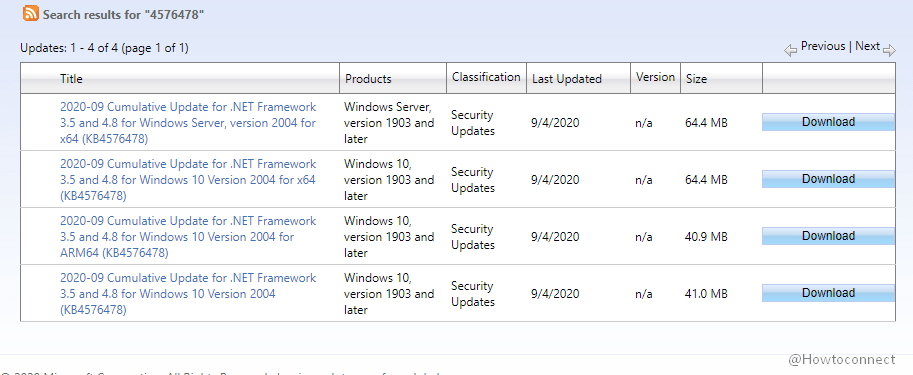Microsoft has pushed the Patch Tuesday packages to all the Windows versions today (08.09.2020). This also includes KB4576478, the latest .Net framework 4.8 and 3.5 update for Windows 10 2004.
You can install this patch automatically through the built-in Windows Update Setting.
Table of Contents
KB4576478 .NET Framework 4.8 and 3.5 Update for Windows 10 2004
Here is the KB4576478 changelog –
ClickOnce will no longer download applications from untrusted servers which use NTLM authentication, but, instead, will fail with “Authentication failed”. Sites in the Local Intranet and Trusted sites zones will continue to authenticate as before.
Known issues in this update
Microsoft is unaware of any known issue in this update.
How to install the .Net Framework Septemeber 2008 update for Windows 10 version 2004
However, as said the update will be installed automatically still you can receive the same by the following ways –
1] By means of Windows update
- Press Win+S and select Settings.
- Click the Update & Security.
- Choose the link saying Check for updates.
2] Direct download thru Microsoft update catalog
Go to https://www.catalog.update.microsoft.com/Search.aspx?q=4576478.
Find the item compatible with your computer and click on Download.
Double click on the .MSU file and install KB4576478.