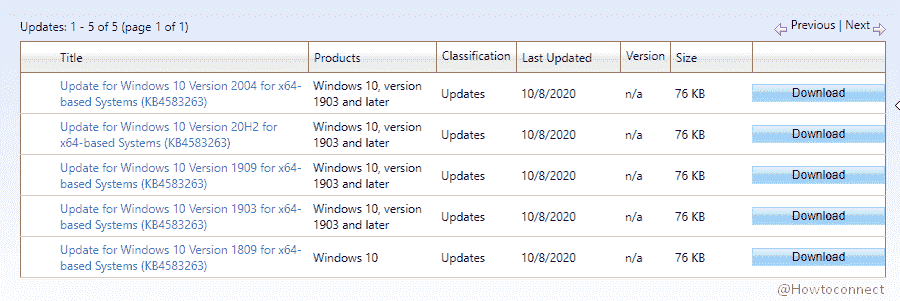HP offers a solution for the management and optimization of battery health and charging. This utility dynamically changes how it charges the notebook battery once enabled through BIOS. There is an issue with this solution that can affect battery life and performance therefore Microsoft and HP are working jointly to fix it. So KB4583263 is rolling out to update HP Battery Health Manager Configuration.
This update addresses the configuration setting issue within HP Battery Health Manager and does not require a restart to take effect.? You can install KB4583263 after downloading from the Microsoft update catalog. See – KB4579305 Compatibility update for Windows 10 Version 2004.
Table of Contents
KB4583263 to Solve HP Battery Health Manager Configuration Settings in Windows 10
To see the changelog visit this page and access HP Support listed in the Resources section.? The article on that web page includes more information including model numbers affected. The following ways will help you to install the optional update –
1. Via Windows update
- Open Windows Settings (by pressing Win+I).
- Select the – Update & Security.
- Next page will be “Windows Update” Settings.
- Click the – Check for updates.
- Allow KB4583263 to completely download
- Finally, click the – Install now.
2. Through Microsoft update catalog
- Click on the suitable link from the following table
| Windows 10 version | Direct Download link |
| 2004 | Download |
| 20H2 | Download |
| 1909 | Download |
| 1903 | Download |
| 1809 | Download |
- Double click on .exe file and install the update by following the guidelines on screen.