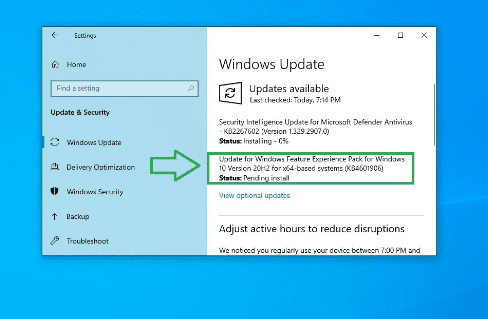Windows Feature Experience Pack allows following an alternative means to use the latest features of Windows 10. The main advantage is these features will ship separately and don’t require other updates. Therefore, you will be able to receive new Windows 10 features even without installing a feature update.
Windows 10 20H2 gets KB4601906 as Windows Feature Experience Pack version 120.2212.2020.0 in the beta channel. You can install this release directly through Windows update.
Table of Contents
Windows Feature Experience Pack 120.2212.2020.0 released as KB4601906
Here is the KB4601906 changelog –
- The update improved the reliability of Sketch on Screenshot, especially with applications that frequently access the clipboard.
- Furthermore, Microsoft has removed the ability to copy and paste a screenshot straight into a folder in Windows Explorer because of a problem reported through feedback from Insiders. The developers plan to re-enable this feature in a future update after fixing the issue.
- These changes are shipped to the system independently of OS updates via KB4601906.
How to install Windows Feature Experience Pack 120.2212.2020.0
The new version of the Windows Feature Experience Pack as KB4601906 is delivered through Windows Update. Windows Insiders who opted for the Beta Channel are able to click the Check for Updates button. Here is how –
- Press – Win+I.
- Select the – Update & Security.
- Click the button saying – Check for updates.
- Allow the download of Windows Feature Experience Pack to complete and choose – Install now.
- At last, click – Restart now.
To install the update, you must have Windows 10 20H2 19042.662 or a later operating system.
How to check your Windows Feature Experience Pack version
- Press Windows+ I and let the Settings app appear on your device.
- Click – System.
- Select – About.
- Move down to the Windows Specifications section and check the current Windows Feature Experience Pack version.
That’s all!!!