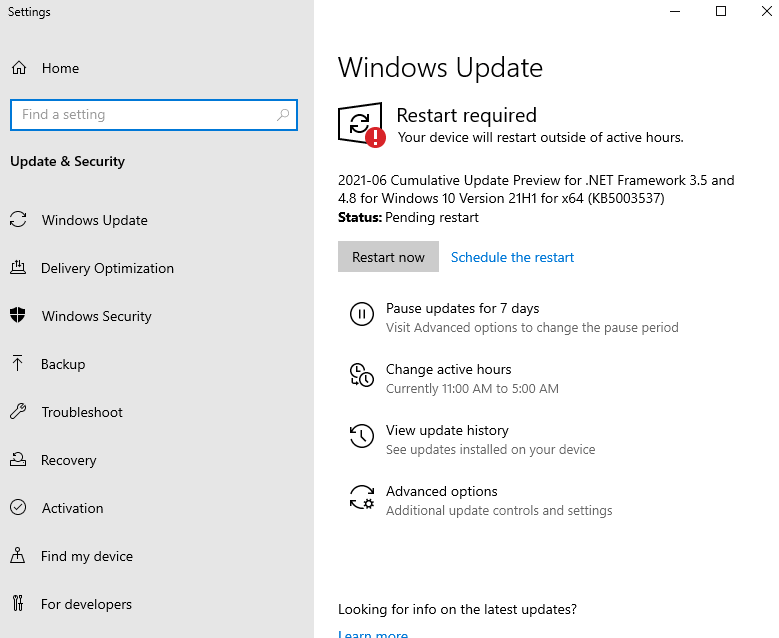A cumulative update preview is rolling out! Windows 10 21H1, 2004, and 20H2 have received an update on 21st June 2021 for .Net Framework 3.5 and 4.8. KB5003537 is the release that has come out as a part of regular maintenance exercise. This is also available for Windows Server, version 2004, and Windows Server, version 20H2.
You can install the rollout both ways either through automatic method or taking directly from the Microsoft update catalog.
Table of Contents
KB5003537 .NET Framework 4.8, 3.5 for Windows 10 21H1, 20H2, 2004
Here is the changelog –
Quality and reliability improvements
| WPF1 | The patch addresses DataGrid included in an outer ScrollViewer problem. CU addresses a crash that occurs because of ElementNotAvailableException in a ListView with custom data-item automation peers. |
| CLR2 | When the process is not under high memory pressure it tends to favor doing biosynthetic gene clusters (BGCs) over doing full compacting GCs. This is commonly normal but if the app behavior changes dramatically, it could cause much of the fragmentation in older generations (for example, gen2 and LOH) to be unused. You are able to gather GC ETW events that tell you how much fragmentation there is in LOH and gen2 and verify if you are in this situation. |
| Winforms | In order to prevent incorrect data read in some scenarios in 64-bit processes the patch addresses.
System Drawing double liberates allocated memory when it is unable to receive printer settings. |
| ClickOnce | Last, the release addresses a regression brought out in previous updates. They respect WinTrust policy setting Ignore timestamp revocation checks setting when validating timestamps in ClickOnce manifests. |
How to download .Net Framework June 2021 and install
Make sure that .Net Framework 3.5 and 4.8 is already installed and then follow the method ahead –
1. Via Auto Windows update
- Click – Start.
- Type in – updates.
- Press – Enter.
- When Settings app appears, click the – Check for updates.
- Once scanning and downloading are completed, select – Restart now.
2. Through update catalog
- Go to KB5003537 direct download link – Microsoft update catalog.
- Download the file suitable for your machine’s architecture and version and double click to install.
- To import the update into WSUS in manual way read – link.
Source – Microsoft Support.
That’s all!!