You might have seen lsass.exe in Windows 10 Task Manager Processes tab. This is an important executable file in Windows 10 that handles lots of activities running under Windows operating system (OS). However, sometimes you might misinterpret this as a virus owing to its .exe extension. Here in this post, we will tell you all the details related to lsass.exe and its working principle, usage etc.
What is lsass.exe in Windows 10 Task manager Process Tab actually?
Lsass.exe stands for Local Security Authority Subsystem Service where .exe shows it is an executable file. It works as a controlling security policy component of Windows 10, such as user’s verification in the server, password changes, and authentication of the user while login or logout. lsass.exe activates itself when winlogon.exe starts and if the password is right, it passes the authority otherwise gives the message “password not match”.
The file location of Lsass.exe file is always C:\Windows\System32.
Is lsass.exe a virus?
No, lsass.exe is not a virus, but this is an official file from Microsoft Corporation. You don’t need to have an apprehension about any damage from this item unless it gets corrupted. The details of lsass.exe are as follow –
File description – Local Security Authority Process
Type – Application
Product Name – Microsoft® Windows® Operating System
Copyright – ©Microsoft Corporation. All rights reserved
Size – 56.6 KB
Language English (United States)
Original filename – Lsass.exe
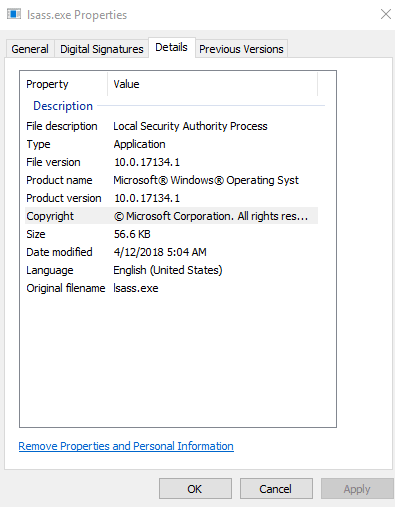
How lsass.exe in Windows 10 Works?
The executable file is known to work in three different ways in your PC –
1. Encrypting File System: – This file helps in handling and storing of the encrypted file in your Desktop. Encryption is the means of encoding a info in the way that only authorized user can enter it.
2. CNG Key Isolation (keyiso): – This works as a securing data process for private keys and cryptographic file. In case, the CNG Key Isolation doesn’t work, the Extensible Authentication Protocol is unable to initialize.
3. Security Accounts Manager (SamSs): – This helps in reducing Data Collapse while transferring signal from one server to another.
4. IP server manager: – this software also works to manage internet protocol when it is connected to the network.
In addition, lsass.exe also controls local IPSEC Policy on Windows 10.
Some other work of lsass.exe file –
lsass.exe in Windows 10 is a core system file that participates in root works. If your system is rebooting repeatedly, it is because of corruption of lsass.exe file or may be password error.
How to recognize this is a virus or not?
Sometimes malware developers create a file with the same name for deception purpose.But you can easily differentiate between the original lsass.exe and the dubious.
If the file is located other than C:\Windows\System32 then it is a matter of doubt. You should examine lsass.exe and remove it.
To check this, just open your Task manager and go to the Processes tab. Here you can see a list of all executable files. Find out Lsass.exe, make a right click and then press Open File Location. The folder in the directory C:\Windows\System32, is the original system file otherwise it must be a malware.
Recently a virus with the same name has been detected on Windows but it starts with capital letter means Lsass.exe. So if you find this kind of vulnerability quickly delete.
How to Disable lsass.exe in Windows 10?
As mentioned above that lsass.exe is a security management program of Windows OS, there is no need to deactivate this file. We simply can’t delete this file on Windows 10 as it may cause corruption of Windows.
However, you get End task option on the right click menu of lsass.exe but there is no logic to disable it. We cannot disable lsass.exe file in task manager.
