Matched is a Windows 8/10 games app to make a match of the three cards having either all the same or all the different things in them. The game sounds very simple but while playing you need to keep in mind that when the cards must have either all the same or different elements. The elements presented in the cards are in different shapes depicting the different counts and colors. The matched app offers you three different game modes and two different difficulty levels to play. In three modes you get three different views of the game.
The app will help you in improving your logical and visual skills. The game also offers you daily challenges in which there will be the same three modes but with a target to achieve. You need to complete the assigned targets to complete the daily challenges. Your score is saved in the daily challenges calendar.
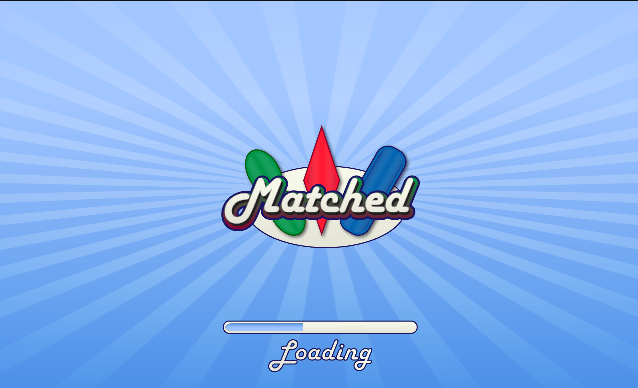
How to Play Matched on Windows 8/10
- Install the app from the link provided underneath the article or from the games or puzzles category of the Windows app Store.
- After completion of the installation the app successfully on your PC, you will see a menu page when you open the app.
- Click on the Play Game option.
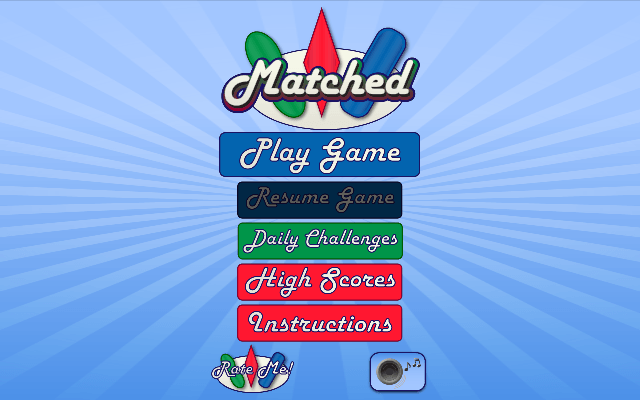
- You can see three different modes and two difficulty levels. The three modes are – Classic, Keep it Going and Puzzle.
Classic – This mode replaces the three matched cards by the new cards. You will be provided 10 games to play. On the top right of the screen, you can view how many boards you have solved and how many are left and how much time you are taking to solve the entire mode. At the end of the game you will be displayed a scorecard depicting your Name, Matches Found and the total time you have taken to solve the mode.
Keep it Going – Your countdown begins as you start the game. Your allotted time will increase when you make matches. For every match, you will get 10 more seconds on your clock. At the beginning of the game, you get with 30 seconds only. You need to make matches and keep on adding seconds to your time limit. The moment your clock reaches zero your game is over.
Puzzle – In this mode, you can see how many matches you can make on the particular board. After matching your cards will not be replaced. It tests you that in how much time you can make all the matches possible on the board.
The two difficulty levels are Easy and Hard.
Easy – In the easy level, you will get the element in three different shapes (bar, diamond, and squiggle) and in three different colors (red, blue and green).
Hard – In hard level the elements are filled with stripes or are filled with solid colors or the shapes are outlined with solid colors with the hollowed body. With these many variations, it becomes difficult to make matches.
- Select your mode, and then select the difficulty level.
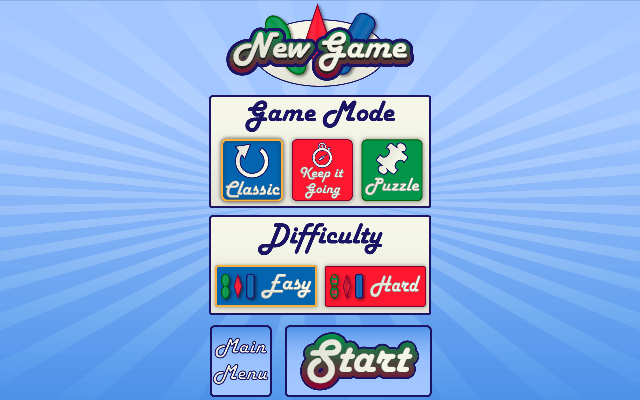
- Click the Start button to start the game.
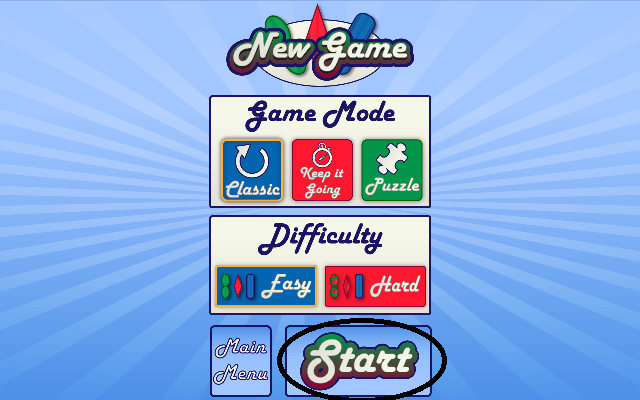
- You will get nine cards on the board with some elements on it.
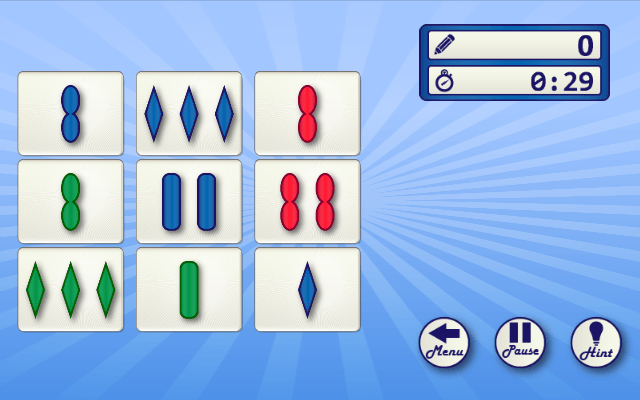
- Click on either similar or different cards.
- Click the Hint option if you are struck.
- Once done with the puzzles you can see our total score and the time taken to finish the particular mode.
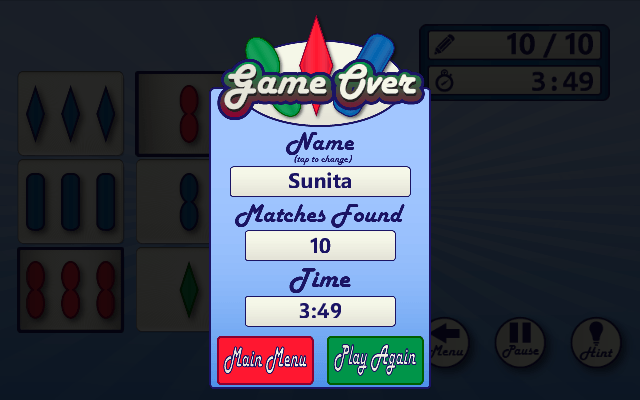
Daily Challenges also has the similar three modes of the game. Here you will get new challenges every day. Here you will be given a target that you have to accomplish. Your daily scores are saved in the daily challenges calendar.
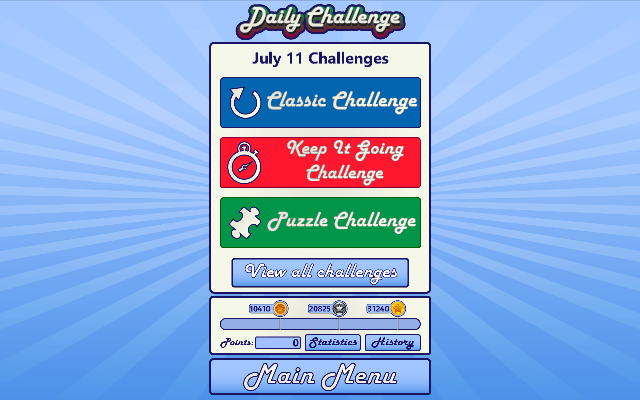
Matched Windows 8/10 App Design
The smooth interface of the app allows you to play and understand the game very easily. The elements are well designed in different shapes and colors. The main menu page exhibits all the contents in a precise manner. The sound effect of the app is prominent and clear to the ears.
Matched Windows 8/10 App Features
- The app is totally free of cost.
- Doesn’t need an internet connection while playing the game.
- Three different modes and two difficulty levels.
- Smooth design and sound background.
- Brain training puzzle.
- Daily new challenges to face.
- Tracks your daily results.
- Improves logical and visual skills.
- Get ranks on the monthly leaderboards.
Conclusion
Matched is one of my best brain training games. You will involve in finding the similarity or dissimilarity between the cards. The app will surely make you sit on the edge of your chair when you see you are running out of time and you have still few matches left to find out. Make yourself an advanced Matched player and try the hard level. So download the app on your Windows computer now and be a master of matching similar or different cards.
