The Dev channel of Microsoft Edge insider has received 77.0.230.2 version. The browser gets quite a few features and behaviors, Improvements, and fixes. This is a weekly update for the insider channel.
You need to go to Settings and more (Alt+F) > Help and Feedback > About Microsoft Edge to install 77.0.230.2.
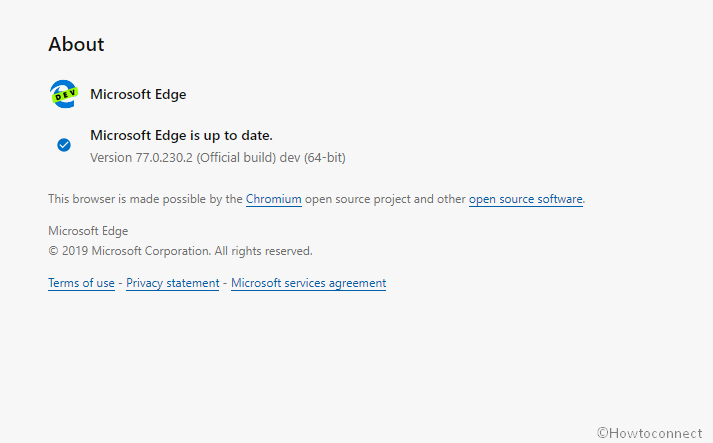
Let’s see what the browser finds in the latest update –
Microsoft Edge Dev 77.0.230.2 Build Changelog
New features and behavior changes
- Microsoft Edge Dev has added the ability to mark up screenshots using Windows ink.
- The browser also Prevents extensions from being installed that are banned from Google Chrome extensions store.
- The Dev build 77.0.230.2a added messaging for some cases when Internet Explorer mode fails to start.
- You have the ability to import settings from the previous version of Edge browser.
- During InPrivate or Guest. you will find additional text helping identify easily.
Microsoft Edge Dev 77.0.230.2 Fixes for improved reliability and stability
- Microsoft Edge Dev 77.0.230.2 fixed a crash which occurred when pressing Tab.
- Resolved a crash when pressing F6.
- The update solved Downloads page that sometimes didn’t render.
- The browser gots fix for slow Netflix specifically when playing 4K video.
- Fixed a crash that occurs when installing extensions.
- Solved a hanging issue which happed when playing certain types of videos.
- You will receive the browser free of hanging issue when opening Application Guard windows.
- The update fixed popup blocker that would sometimes fail to function in Internet Explorer mode.
- The channel will no longer encounter Read Aloud that fails to start properly sometimes.
- Opening certain PDF files will not fail to start now onward.
Microsoft Edge Dev 77.0.230.2 Fixes for improved behavior
- Microsoft Edge Dev 77.0.230.2 fixed SafeSearch problem that couldn’t be enabled.
- Solved an issue selection of all texts in a PDF didn’t work.
- Settled Apps page that occasionally shows duplicate entries.
- Insider browser received a resolution for languages that were getting added to “edge://settings/languages” when they shouldn’t have been.
- The build solved PDF form fields that sometimes don’t appear correctly.
- Solved tab icons that appear occasionally in wrong color.
- The update fixed the address bar icons that look occasionally in the wrong color.
- Browser channel solved certain icons that were not displaying correctly in certain countries.
- Fixed start page was not appearing correctly in some countries.
- Microsoft Edge Dev 77.0.230.2 solved Application Guard windows that sometimes didn’t show in the proper language.
As always, thanks for being an insider, and keep sending us all of your valuable feedback and suggestions!
Source – Techcommunity.
