Microsoft officials have confirmed to develop the next version of Chromium Edge for enterprise and business customers of all sizes. They have updated ADMX files for Group Policy of the browser as well. According to the company, you can get Microsoft Edge Enterprise Offline Installer which is now ready for performance testing. By default, this feature is mainly associated with the Dev Channel which is now ready for evaluation and support.
In addition to this, the company is also granting full support for deployment in pilot and production environments through its commercial support channels.
Microsoft Edge Enterprise Offline Installer Released
With the latest evaluations, Microsoft Edge Dev grants the following features to enterprise customers –
- Fully functional IE mode.
- Group policy templates and MDM.
- The appropriate documentation and support channels.
The Dev channel for enterprise also lets you test the features such as – Application Guard and PDF Support. This Enterprise service is available as an MSI installer package for both versions, i.e – 32-bit and 64-bit. Additionally, there is a PKG file for macOS. Also, the Policy templates are available here for download. Moreover, the Edge browser installs updates by itself.
How to check the updates
Here is how to check the updates manually –
Step-1: Open the Chromium Dev Edge browser.
Step-2: When the browser open, go to the top-right corner of the page and click on the Settings and more button.
Step-3: In the options list, Scroll and hit Help and feedback option.
Step-4: Click on About Microsoft Edge.
Step-5: In the right panel of the screen, you will see the current status of the browser.
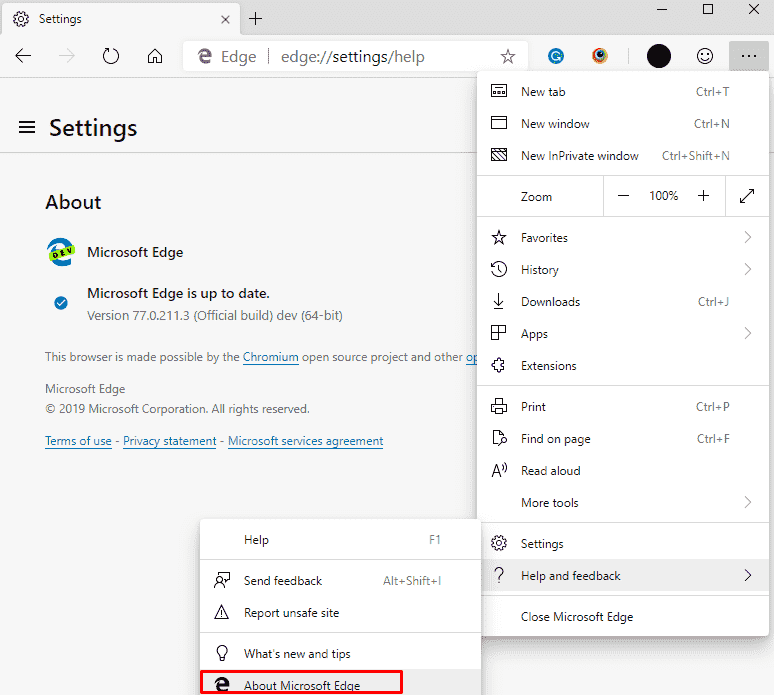
Here is the link to download Microsoft Edge Enterprise Offline Installer.
Here are also some tips for the browser –
1) How to Change Start-up Page in Microsoft Edge Chromium Browser
2) How to Import Data from Chrome to Edge Chromium Browser
3) How to Send Do Not Track Requests in Chromium Microsoft Edge Browser
