OALD Online free is an app for Windows 8 that a user can use to look up for the meaning of a word. It’s a genuine dictionary in the sense that the data has been taken from the Oxford dictionary which is a famous dictionary. OALD (aka Oxford Advanced Learner’s Dictionary) online Free app contains almost all the words that are in use and comes free of cost, but the free version includes ad. This is definitely a useful app for students, teachers and for reference.
Coming to the interface, it’s pretty simple and perhaps the easiest because it is uncluttered and there is a Search bar that serves the main function of the app. A screenshot of this app is shown below:
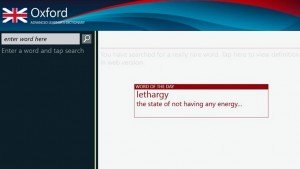
You could download this exciting app OALD Online Free from the Windows 8 store or you could simply go for it from the link provided at the last of this article.
How to use and search meanings for words in OALD Online Free App
After you have installed this app in your Windows machine you just have to launch it from its icon present on the Windows screen and you will be directed to the main interface of this app. In the above screenshot you can see the Search bar on the left top corner that you can use to search for the particular word. You simply have to type that word in the space and click on the magnifying glass for the search to initiate. The results are then displayed on the right hand side, and you can click on the meaning to see its usage. Also, when you type the word that you are searching for the auto-suggestion feature shows the related words that can be clicked on to see their meaning. A snapshot of a test search is shown below.
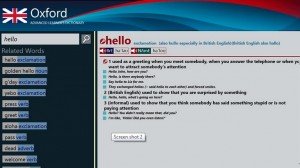
The usage of this interface is very clean, and the search is effective. There are words that you may sometimes find it difficult to pronounce owing to the complex structure so this app also has the option to pronounce the word for you in audio mode. You just have to click on the loudspeaker icon on the right pane, and you will be able to listen to the correct pronunciation. If you are not having an audio headset connected then you can simply refer to the broken format of the word given just beside the loudspeaker icon to get it correct. This makes it even simpler to read the word in the correct manner.
Key Features of OALD Online Free App
- It does not have any ad display for unpaid version.
- The word of the day is displayed every time upon launching it.
- Easy search.
- Related words can be easily looked up.
- Explained different usage of the same word.
- Database updating not required, and it automatically does that online.
Conclusion: It’s an app having a vast resource of words that can help improving your vocabulary if used properly and efficiently. Since the database is very accurate it is highly recommendable for those who want exact meaning and usages of the particular word.
