PageZipper is a JavaScript based bookmarklet for Google Chrome and Firefox. It helps you to combine multiple web pages of a particular story or content on a website collectively in order to gain a faultless browsing experience. In this method, you can browse the entire content of a website on a single page or browse multiple pages of websites using only scrolling down. It is really helpful while you are browsing photo galleries, slideshows, blogs, and list pages of websites online.
PageZipper doesn’t need any installation to run in both Firefox and Chrome. You can add a bookmarklet on your bookmarks toolbar for direct access or only install the extension on your favorite browser.
How to use PageZipper
- First, visit the PageZipper website through the below-given link at the end of this page.
- Under the Install section, you will find a link tagged PageZipper. Then you have to only drag it to your bookmarks toolbar in the browser.
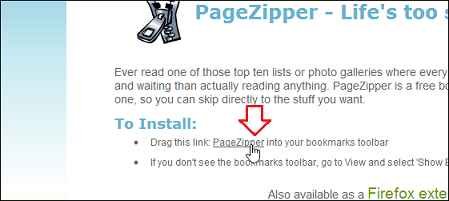
- As soon as the PageZipper is bookmarked in your browser bookmarks toolbar, simply click on the PageZipper link to start it in action on any web page.

- The PageZipper also presents a little navigation bar on the top-left panel in the browser. The navigation bar contains Next and Previous buttons to navigate forward and backside between web pages. Besides, it shows the entire number of loaded pages plus the current page number. Here, each page is generally loaded after clicking the Next button.

The PageZipper is also available in the form of extension and add-ons for Chrome and Firefox. While the extension is installed on Chrome, it will place a button next to the address bar. Clicking on the button in the chrome, it works similarly a mode as described above.
Visit PageZipper official website
peluang usaha yang menguntungkan
says:You should also highlight the experience you and your employees have.
Whether you’re reviewing financial processes or small business marketing strategies,
look at the long term. It takes a wide variety of people with
a wide variety of know how. There are several sites on the web
that generate custom QR codes for you at no cost.
Pdfbooks
says:Thankfulness to my father who informed me on the topic of this
website, this blog is truly amazing.