paint.net is rolled out in Beta version 4.2.6 with build 7263. This release just graduated into beta, which means pretty much everything should be working the way it should, and translations have been updated. It should be a short path from here to the final release of 4.2.6, which means I can start working on the next big release, 4.3, which will focus on brushes and pens (some of the infrastructure for which is in this release!).
To get this update, make sure you have “Also check for pre-release (beta) versions” enabled in Settings, and then click on the Check Now button. (Unfortunately, alpha/beta releases are not currently available for the Microsoft Store version of the app.
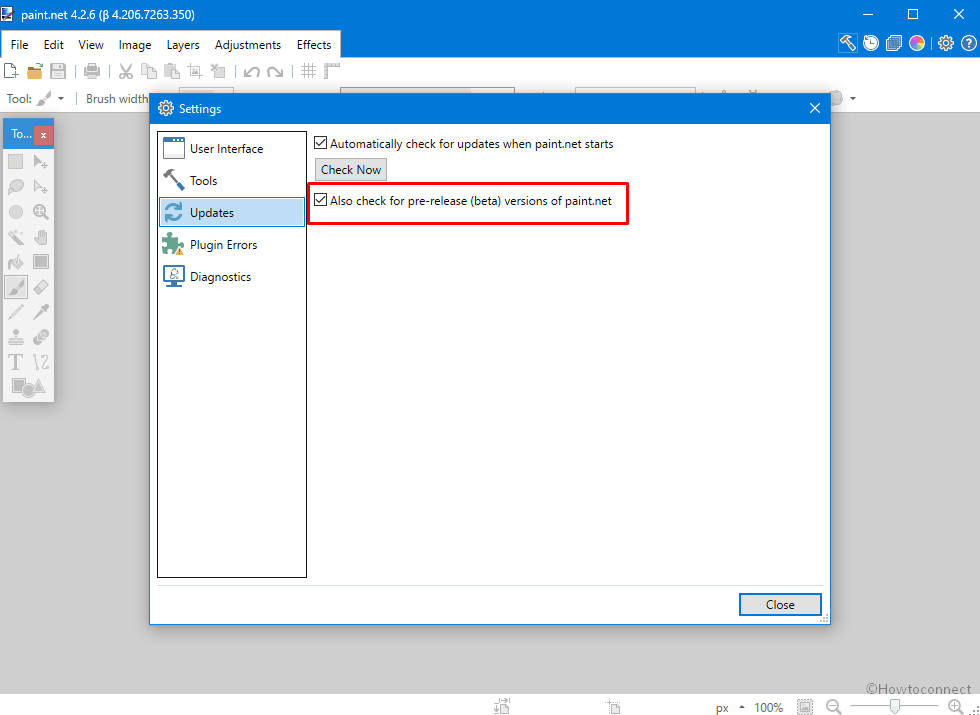
paint.net 4.2.6 Beta Version Build 7263 Changelog
Here are the changes in paint.net 4.2.6 Beta Version Build 7263 –
Fixed: The ability to drag a selection while drawing it was not working. (Click-and-drag with the left button to draw, but before releasing the left button you may click-and-drag with the right button to move it around.) (This was a regression in 4.2.6.)
Improved: The image list at the top can now be scrolled by clicking the arrow buttons and holding the mouse down, just like a regular scroll bar button. (Previously you had to click repeatedly). This improves usability but was also noted as being important for accessibility.
Improved: Smooth scrolling animations have been removed from the image list and layers list due to them just not working very well.
Firstly Rick Brewster, Author of Paint?.NET, reported on Twitter
Paint?.NET 4.2.6 is now in beta! Use the updater or download directly: https://t.co/LUSL6hMlQZ
Final release will hopefully be later this week. I’m not seeing many bugs, just the few that were expected when rewriting the input stack to natively support “pointers” (e.g. pens).
— Rick Brewster (@rickbrewPDN) November 20, 2019
You can also download paint.net 4.2.6 Beta Version Build 7263 directly from the following link –
Download
