Panoramic Train Views Windows 10 Themes is available in Microsoft Store offering the real Feel of nature taking long route in train. A collection of ten 4K premium images are waiting to adorn your desktop. Sweeping view of these trains alongside mountains, green fields will bring the flavor of nature in the home. This is one of the most beautiful themes in 4K resolution on Windows 10.
The Themes application contains only 31.54 MB. All these images are having a touch of nature only and they are free of any age restriction. While signed in with the same Microsoft Account, you can download this amazing theme in a maximum of ten Windows 10 devices.
Panoramic Train Views Windows 10 Themes
Here is How to Download Panoramic Train Views Windows 10 Themes and Set on Desktop –
Step-1: Go to this link and click on Get button staying on the web page.
Step-2: Select Open Microsoft Store on the confirmation dialog.
Note – if the method seems complex one, Launch the Microsoft Store first from Start menu. Type Panoramic Train Views in the Search bar and select the result in the drop down.
Step-5: Click on Get and then Install when appeared.
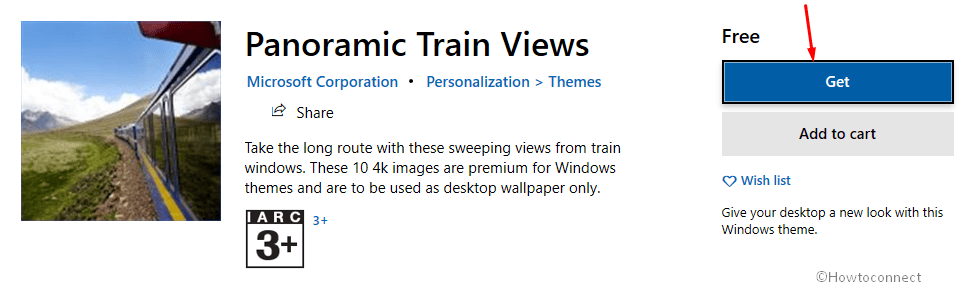
Step-7: Once the installation is over, click on this Apply and let the Windows 10 directly guide you to Theme Settings.
Step-8: Finally, select Panoramic Train Views Windows 10 Themes from the right pane.
System Requirements
In order to apply this Theme to the Desktop, your windows must possess the following requirements at a min –
- You must have Windows 10 version 14951.0 or higher for opening as well as applying this app.
- The architecture requirement is x86, x64, ARM, ARM64.
- Device must support English (United States) language.
Also, see –
1) An African Safari Windows 10 Theme [Download]
2) Ski Paradise Windows 10 Theme [Download]
3) Bridges in Autumn Theme for Windows 10 [Download]
4) Amazon Rainforest Theme for Windows 10 (Download)
5) Top 10 Coolest Windows 10 Themes
