Pay PSPCL Bill online – Use of Online Payment System of utility bills saves your precious time. Because in traditional method of payment of bills is very difficult, in this offline method customers have to go to the billing counter of relevant office and stand in a long line and wait for paying bills. It is very tough work.
But nowadays it has been very easy and comfortable. With the help of internet, utility bill can be paid from anywhere and anytime. This method is online payment system. In this method, it is not needed to reach the office. you can make online payment from your home.
Punjab State Power Corporation Limited (PSPCL) has also offered online payment facility to its consumer. Consumers of Electricity in Punjab (PSPCL) can pay their bills using their Internet banking, debit or credit card facility. To make payment in PSPCL through this system one should follow the tips as written underneath.
Way to Pay PSPCL Bill online
1. To Pay PSPCL Bill online firstly, go on online payment page of official website of PSPCL through the link given below
http://www.pspcl.in/docs/online_bill.htm
After pressing the above link, a page will be shown like this —
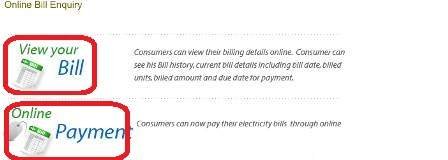
Here, you have to click on online payment option . After pressing this option, a page will be display on the screen like this —
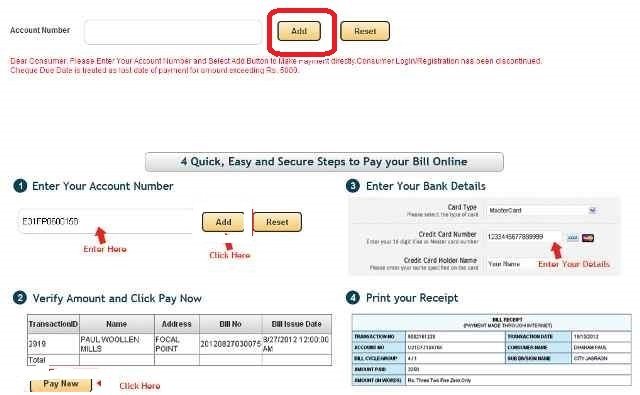
2. At this page insert your Electricity consumer account number and press on Add for making online payment.
3. Now enter your account number and proceed. Here, you can view your electricity billing account details. click on ‘Pay Now’ for payment.
4. After this step, you have to fill your Bank account details as for credit card type, number and Name and follow the steps as given there.
5. Now you can see your payment details. you can print this for further use and record.
Any enquiry related to online electricity bill payment can be known through email id —
pspcl-e-payment@pspcl.in
JOGRAJ SHARMA
says:PSPCL IS VERY IRRESPONSIBLE ORGANIZATION .NO ONE HEAR CONSUMERS PROBLEMS . IN THE TIME OF IT YUG THEY DON’T WANT TO USE IT.
rRAVINDER SHARMA
says:Sir i am not able to pay bill online.How to pay i am having 10 digit account number but is SAP it is asking for 12 digits.Please help me.
Parmil aingh
says:I am registered with pspcl, when I log in my account, through sap portal and try to pay bill it says select account and I click on and on, on my account number displayed there alright but it doesn’t get selected no matter what I do. At last, I pay through a quick link, where no record is generated. Very frustrating!
Virash Kamal Gupta
says:For 10 digit contract number account, we need to use sap portal. However, it is deficient in viewing/ downloading your bill. You can only pay the bill without verifying bill details. Most of the times you had paid the last bill, but that bill amount appears in your current bill as arrears. However, this can not be checked and sap portal allows only direct payment of bill amount. This deficiency needs to be rectified by pspcl software.
Rakesh Mehra
says:How to view / download electricity bills from SAP portal?
sunita
says:Has the amount been cut from your Bank Account.
GAGAN SALUJA
says:I PAID MY ELECTRICITY BILL THROUGH NET BANKING BUT THE RECEIPT HAS NOT BEEN GENERATED MY cONTRACT aCCOUNT NO. 3001188677 HOW CAN I DOWNLOAD THE RECEIPT UNDER SAP METHOD OF PAYMENT
vikas
says:I hve only consumer number but i don’t have contract account number.
How can i get my account numbr
Harpreet
says:Hey Kanwal,
I tried on this link. But facing one issue.
I got a bill of Rs. 3500. But when I fill my Contract no. the link you mentioned I get the details as name of the person owning bill correctly but it shows me an amount of Rs. 0.
Any suggestions.
AMIR SINGH
says:i will pay bill threw on line
but i Not Received Payment Receipt
what can i do? kindly help me…
my a/c no.E31FO040002M
Satkar singh
says:How i pay bill bcoz in bill contract no is 10 digit and requires 12 digit account no plz reply
Hanok
says:i will pay bill threw https://wss.pspcl.in:56301/webdynpro/dispatcher/pspcl.com/quickbillpay/QuickBillApplication
but i Not Received Payment Receipt
what can i do? kindly help me…
saksham duggal
says:Hi Gurjot and others… I missed downloading the receipt which came instantly after paying the bill.
1. Can i download the bill recepit now?
2. After going to download recepit option on pspcl website, it asks for 12 digit. Please advice
Gurjot
says:Dear BBAL KRISHAN, in your case please go to the given link https://wss.pspcl.in:56301/webdynpro/dispatcher/pspcl.com/quickbillpay/QuickBillApplication
and enter your 10 digit contract number and pay your bill …..
Rajesh
says:E payment through these sources is proving a hectic problem, got totally exhausted, at first downloaded the app then it suggested to pay through sap portal, I tried that too but all in vein then in last tried to call the nos given and they doesn’t exists….eeeeyakkkkkk… Will do it in traditional way… Is desh ka kuch nai ho skta….
ssurinder singh
says:Keep on trying adding two zero before your account number some time you will succed but not always.It is pspcl
YTRENU
says:account no. mentioned in electricity bill is of 10 digits whereas in for online payments it require 12 digits. I have tried adding two zeroes but still it gives invalid account number. Pls clarify
kanwal
says:users can pay bill online with their 10 digit a/c no. https://wss.pspcl.in:56301/webdynpro/dispatcher/pspcl.com/quickbillpay/QuickBillApplication
BBBAL KRISHAN
says:Whereas system demands a/c no. of 12 digits, there is no a/c no. printed on the bill itself. There is only 10 digits CONTRACT Account no. and 12 digits CONSUMER NO. printed on the bill. This is quite rubbish.
Ysam smith
says:I tried many times to use this site but it always says invalid a/c no. And if I use 10 digit a/c no. then it says a/c no. should not be less than 12 digits. If I use 00 before the a/c no. its shows invalid. What a rubbish site this is, complete waste of time.
Aryan yadav
says:My act no. Is only of 10 digits but needed 12digit no. So ply help me in getting the correct act no.
Anshul Sharma
says:Pls help me for make online payment of electricity bill. Only 10 digits account no. printed on bill. but computer require 12 digits account no.
surinder pal singh
says:how to pay pspcl bill through net banking.only payment through credit card is mentioned
sunita
says:no
randhir
says:Any extra charges if i use online bill pay System
S S Arora
says:For making on line payment i am asked to quote 12digit Acc. No. As printed on my bill,where as on bill only 10 digit Acct. No. Is given,hence transaction is not being processed.Pl advise correct Acct No. To be quoted.my details are
Consumer no. Z37UF820577y
Acct.no 3000206226
Shall be grateful for reply on my mail to enable me to mKe online payment'
Arvind Kumar
says:You can check http://www.pspcl.in/docs/consumer_services.htm for the SAP Portal links. I am Mohali so for me https://wss.pspcl.in:56301/logon/logonServlet page is where i pay my bills online.
Arvind Kumar
says:For Account Numbers Z33,Z37,Z75,R15,T42,Y21,F45,P11,P12,P13,P15,P16,P17,P18,G43,G44 Please Pay at SAP Portal http://www.pspcl.in –> Consumer Services –> SAP Portal. Any Problem regarding this, Please Contact at: 7589519389,7589519556,7589512846,7589509743.
Mandeep
says:only ten digit of account no on bill but net reccurd 12 digit please solve my problem
Sunil
says:account no mentioned in elec bill is of 10 digits where in for online payments it require 12 digits. I have tried adding two zeroes but still it gives invalid account number. Pls clarify