Your craving for the Pizza will increase more with the new Windows 8 app – Pizza Hut. This app facilitates you to order for your Pizza and pasta while you are even working on Windows 8 PC. The app brings you the facility to order pizza of your own choice whenever and wherever you are. The Pizza Hut App brings you the favorite deals, list of delicious pizzas and pastas, WingStreet Wings, drinks, side desserts, choice of toppings all within one app. You will get your order delivered at home or can carry your order from the nearest Pizza Hut store. Your order will function only when the store you selected is open. The app also supplies you the information about limited time offer of the items. You can even track your nearest Pizza Hut Store and place order to them. The ordering performance is only for the U.S residents now.
Read: Clock Windows 8 App – Watch Time in Calendar Stopwatch, Timer, Alarm
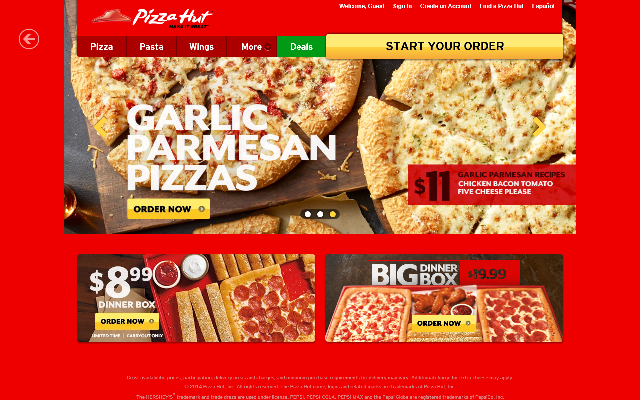
Table of Contents
How to use Pizza Hut Windows 8 App
- Install the application from the link provided below or own it from the Food and Dining category of the Windows Store.
- The home page exhibits the most popular items of pizza.
- Select an item of your choice and click “Order Now”.
- A window will pop up with delivering the order or carry out the item option.
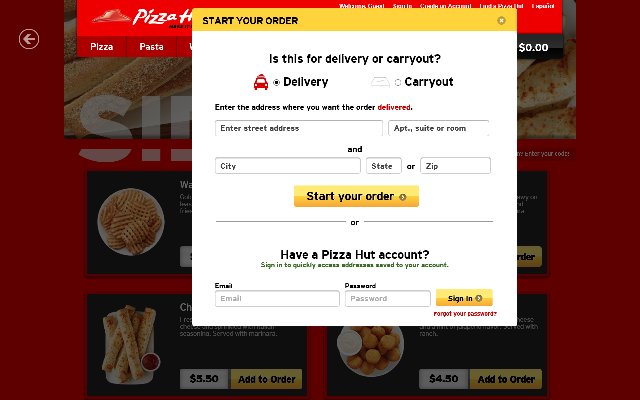
- If you want the delivery to be done at your address, then select the “Delivery” option.
- Enter the proper address and hit the “Start your Order” button and then follow the instructions.
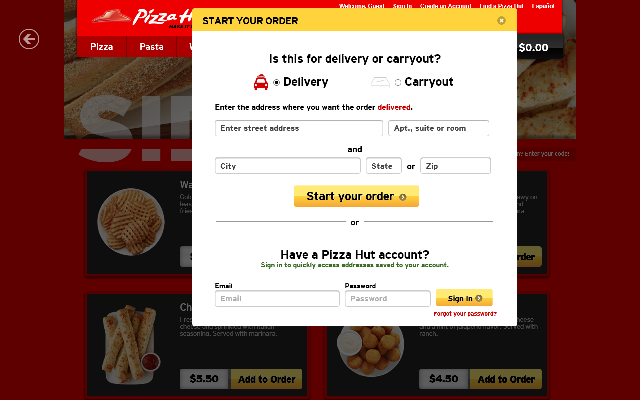
- If you select the carry out option, then enter the required area.
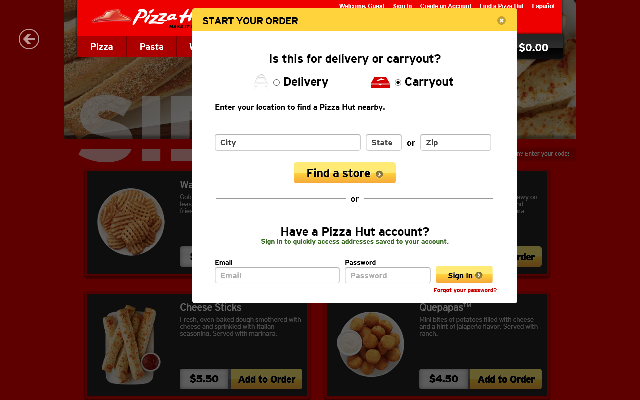
- A list will come showing you the Pizza Hut stores of the entered area. Click on the store and follow the instructions.
Other Options Right click on the screen and you can see many other options on the top fly out of the screen. Let’s see what those options bring for you.

- Home – Click on the home option and you will navigate to the homepage of the app.
- Location – Enter the city and state and find out the nearby Pizza Hut stores.
- Nutrition – Nutrition option will take you to the page where you can see the amount of nutrition that one item holds. Select any time from the drop down menu list and see how much calories, fat, sugars, etc are present in one item.
- Contact Pizza Hut – Get the contact information of the required Pizza Hut Store.
- Print Menu – Print the menu list for your further need.
- Food Allergy – Fool allergy option exhibits allergens list. Bottom of the respective page illustrates detail allergens info.
- Back – Hit the back option to go back to the previous page.
Pizza Hut Windows 8 App Design Interface of the app is very smooth. Attractive images of the items and detailed information of the same are very well portrayed. The menu is presented category wise.
Recommended: Flipboard Windows 8 App – Read and Create your Own Magazine
Pizza Hut Windows 8 App Features
- The app is absolutely free of cost.
- No registration is needed.
- The menu list offers great and the best deals, wide variety of pizzas and pastas, WingStreet Wings, desserts, and drinks.
- Locate your nearest Pizza Hut Store.
- Fast acquaintance to Pizza Hut favorites.
- Notify limited time offers to the items.
- Do the payment directly from the app.
Conclusion
Pizza Hut App facilitates you to order Pizza and pasta from Windows 8 PC and tab. You may order it from anywhere and anytime. Locate the nearest store of your location and get your order done. But the performance depends on the timings of the store. I specifically appreciate this locating feature of the app because if you are out to other places, you can easily trace out the nearest Pizza Hut stores and fulfill your desire. Download this app and enjoy eating the yummy dishes of Pizza Hut!