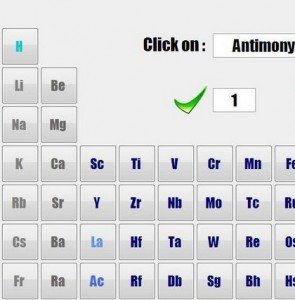Play with Periodic Table is a freeware software for Windows solely designed for the purpose of helping students learn the elements of the periodic table, about their properties such as atomic number, atomic masses, electronic configuration, etc. Business organizations could also use it for personal and private use since the developer has not applied any restriction to its distribution. You can also learn about many other properties of the periodic table as a whole and about the different sections of it covering metals. Non-metals, actinides, and lanthanides.
Coming to the interface it’s big in the sense that you have to open up the full screen mode to work with it. The interface otherwise is pretty user-friendly and very instinctive helping all along without much sophistication. A screenshot of this software is shown below:
How to use this Play with Periodic Table on your Windows
After you have installed Play with Periodic Table software from the downloading link provided at the end you just have to launch the icon, and you will be taken to the home screen. You can see that the home screen displays all the elements spread across the whole screen. The basic information about each of the elements is also shown. The elements are color coded so it becomes easy to identify a particular group of elements with essentially similar properties. In the middle section, you have a layout of the protons and neutrons to help you understand the properties better. In the extreme right are the other elements of the periodic table.
An interesting feature is the display of 10 tabs at the left hand bottom part which represent the different group of elements present across the periodic table. This includes metals, non-metals, transition metal, halogens, noble gases and more. With this what happens essentially is that every time you click on the element that you want to know about there is a flash on the corresponding tab and an audio telling you whether the selected element is metal or non-metal or anything else. This is quite an amazing thing on this software. Now all you have to do is to go around each element to find out every detail about its basic structure to improve your chemistry.
Key Features of this Software:
- Simple to use and can learn about the basics of periodic table.
- All the basic properties of an element are displayed.
- Mapping of electrons for each element on the shells is present.
- Colour Coding to differentiate different groups in the table.
- Audio effect to help in recognizing the group.
- It does not require installation on the device.
- Compatible with all Windows versions.
Conclusion
It is a great software if you are looking to enhance your knowledge about various elements in the periodic table or if you are struggling with the basics. You can learn so much about an element in an interactive way helping you to grasp the information in a better way. It’s definitely useful for kids.
Downloading Link: http://sourceforge.net/projects/m-periodictable/