Rain in the city theme published by Microsoft will bring on calmness in your metro life. Whether you stay dry at home or soaking in the shower on roads, the images included in the desktop personalization package will ensure soothing surroundings.
The Rain in the city theme includes 18 sets of super cool 4K pictures set and comes with very small in size. The application will take up only 8.15 MB and its free when downloading from the store using Microsoft credentials. Never miss this opportunity to download it from Microsoft Store and set on Windows 10 and bring calmness this summer to grasp all around.
Rain in the City
Here is how to download, install and apply Rain in the City Windows 10 theme –
- Follow the official website link for Rain in the City theme and click the Get button from there.
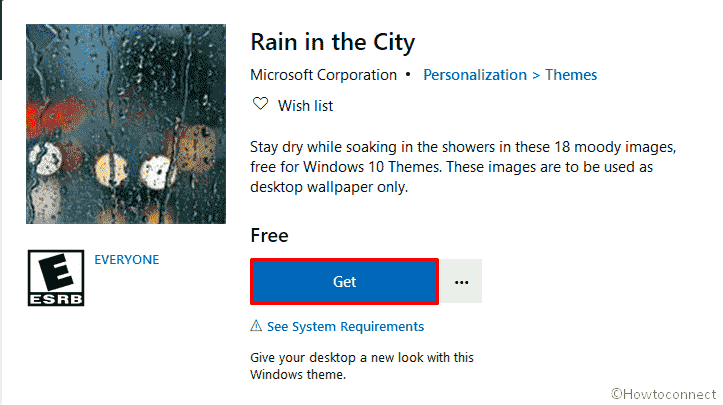
- The action will lead to the Microsoft Store page for this app from where you need to hit the “Get” button to initiate downloading.
- Once the downloading finishes, installation will begin automatically.
- Upon finishing the installation, click on Apply to be redirected to the Theme Settings page.
- Jump to adjacent right side pane and reach to Change theme section.
- Select Rain in the City from there to apply right away.
Alternatively,
- Open the start menu by pressing the Windows key and Navigate Microsoft Store approaching alphabetically.
- Click the app to open up in a separate window.
- Hit the search icon, insert Rain in the City in the bar and press the Enter key.
- Proceeding to the next page, click Get button to begin the downloading.
- Upon completion of the downloading process as well as installation, navigate Windows Settings => Personalization => Themes.
- From the right pane, click on the previously installed theme to apply it in Windows 10.
System requirements
Rain in the City is really a lightweight application occupying only 8.15 MB of your hard disk space. Undoubtedly it will never be a burden to the computer’s memory space. The application is a suitable one for people of all ages who use English as a default language. The theme is available in Microsoft Store for free using the same account. However, here are some basic requirements to download and apply the theme –
- The version of Windows 10 must be 14951.0 or higher.
- A device well compatible with either x86, x64, ARM, or ARM64.
That’s all!!!
