River Deltas Windows 10 Themes contains a collection of 10 amazing 4K images having the touch of waterways marked on abstract shapes. This beautiful nature theme is available in the personalization section of Microsoft Store for free. These bird’s eye view images will bring calmness in the desktop. Don’t miss out the chance to adorn your desktop with these river deltas.
River Deltas Windows 10 Themes is comparatively a lightweight application occupying only 35.97 MB of total Hard Disk Space. This theme contains images to be applied on Desktop only and they are free from any age restriction. You can download the theme to a maximum of ten Windows 10 devices while signed in with same Microsoft Account. To Get this application and apply in the device, here is the procedure to follow through-
How to Download River Deltas Windows 10 Themes 4K and Set on Desktop
Here is How to Download River Deltas Windows 10 Themes and set on the desktop –
Step-1: Click on Start button from the lowermost left corner of the screen.
Step-2: Select Microsoft Store from the tiles view in right side after Start menu appears.
Step-3: On the Store UI, perform a click on Magnifier icon located at the right side on the menu bar.
Step-4: When the Search box comes, type River Deltas here and hit Enter key.
Step-5: When the succeeding page loads, select the theme.
Step-6: Now, press Get and then Install.
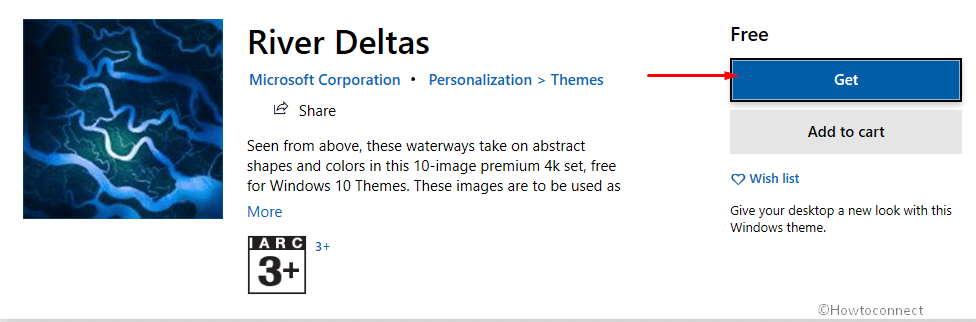
Important- You can also launch the default web browser and visit this site for River Deltas Windows 10 Themes. From there, hitting the Get button will open the above page in Microsoft Store.
Step-7: Once the installation is completed, click Apply.
Step-8: It will guide you to the Theme Settings window. Reach the installed Theme and select it.
Minimum System Requirements for the Theme
Following things are necessary for the sake of downloading this theme and Applying to Desktop –
- The minimum Operating System Requirement is Windows 10 version 14951.0 or higher for opening as well as applying this app.
- Architecture requirement is x86, x64, ARM, ARM64.
- The Device where you are installing the theme must support English (United States) language.
