SecureUxTheme is a useful utility that removes signature verification of styles from Windows.
The software doesn’t modify system files and needs driver for running. However, this Secure boot compatible application edits format-wise valid signature. But a tool to fix styles with or without invalid one is included in the installer.
As said on Github SecureUxTheme is the only software to enable custom themes. The utility does never make any actual visual changes. This application is compatible with Windows 8.1,Windows 10 1507, Windows 10 1511 (untested), Windows 10 1607, Windows 10 1703 (untested), Windows 10 1703 (untested), Windows 10 1709 (untested), Windows 10 1803 (untested), Windows 10 1809, and Windows 10 1903.
Table of Contents
How to Download SecureUxTheme and use to Remove Signature Verification of Styles
Step-1: Download SecureUxTheme from this link.
Step-2: Double click on SecureUxTheme_setup.exe and select Yes on User Account Control dialog.
Step-3: Choose I Agree on the license wizard.
On the application, you will find several options –
Also hook explorer (unsafe) – This option enables custom themes in Personalization (Control Panel). It may or may not also break certain 32-bit programs using explorer.
Also hook SystemSettings – It enables custom themes in Themes (Settings app). However, that is only available in Windows 10 1703+ -.
Hooked Personalization – Instead you can start a single hooked instance with “Hooked Personalization”. Styles still need to be signed, it just doesn’t need to be valid.
Fix signature of style – You can add an invalid signature to styles using this to fix.
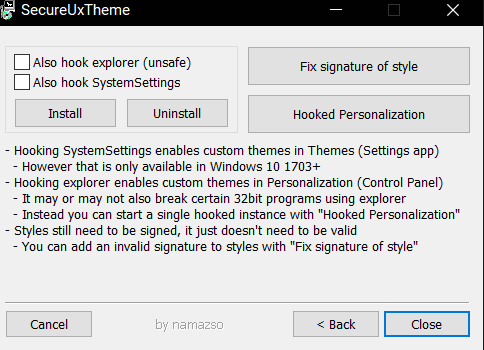
How to uninstall the tool
Despite best effort things SecureUxTheme application sometimes may break so bad they prevent booting up windows. This section describes how to disable the software on a non-booting install –
- Open Registry Editor. You can see the instructions here – How to Access Registry Editor in Windows 10.
- Navigate to the path “\Software\Microsoft\Windows NT\CurrentVersion\Image File Execution Options\”
- Delete the following keys – systemsettings.exe, explorer.exe, winlogon.exe, and dwm.exe.
- Done, the software should be disabled now and you can reboot.
- After reboot, you can completely remove the software by deleting %windir%\system32\SecureUxTheme.dll
Requirements
Visual Studio 2017 (newer ones not tested)
Nullsoft Scriptable Install System
Compiling
Open SecureUxTheme.sln and click Build Solution on x64/Release and Win32/Release settings
Use NSIS to compile installer.nsi to get the installer.