Seeing Red Windows 10 theme is a collection of 15 adorable images having this color in Microsoft Store. The desktop wallpapers welcome the valentines week with lovely pics on your screen.
This beautiful Valentine themes for windows 10 includes cars, candles, cranberries, and many daily-life items; all colored in shades of red. The app weighs around 11.7 MB only and there won’t be any problem of the system going sluggish after installing it. Download this app to have some really great wallpapers on your desktop.
Seeing Red Windows 10 Theme
Here is how to download Seeing Red Windows 10 theme on your system and apply it.
Step-1: Click on the Microsoft Store icon which is visible on the taskbar.
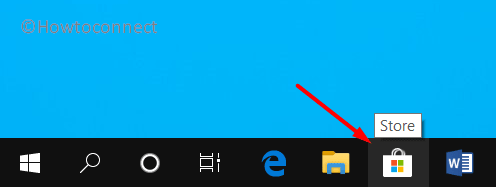
Step-2: When the Store opens up, type Seeing Red on the search box. From the list of results, select the Seeing Red app (see snapshot).
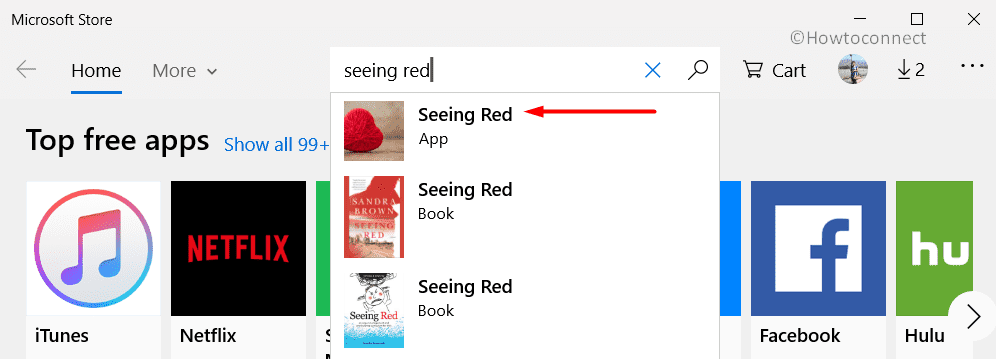
Note: In case you are not able to search the theme in Store, then click on this link. This will immediately launch the Microsoft page of Seeing Red. So, once you click the Get button on this page, it will take you to the Store page of the theme.
Step-3: Click Get button on the following screen.
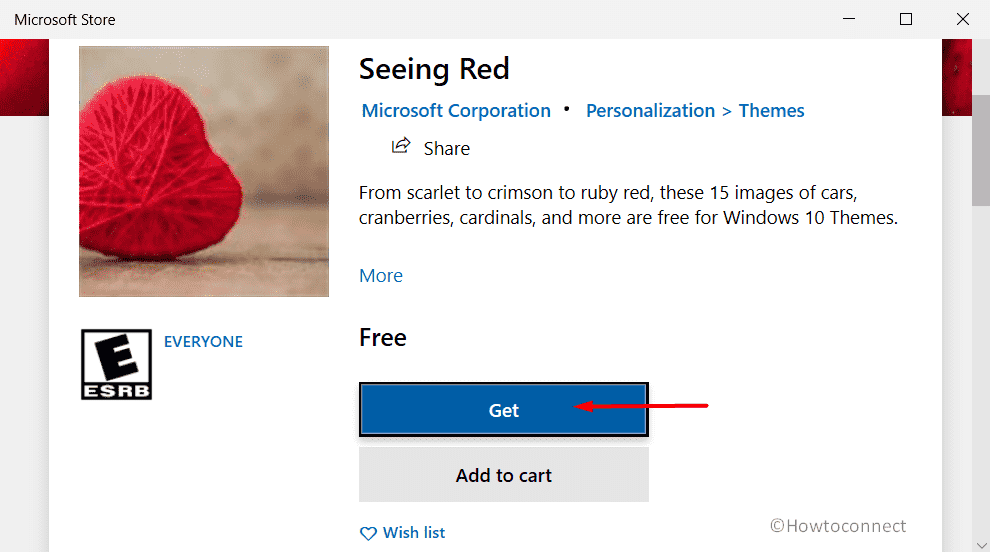
Step-4: Once you successfully download the theme, you will notice an Apply button on the Store page itself. Click on the Apply button.
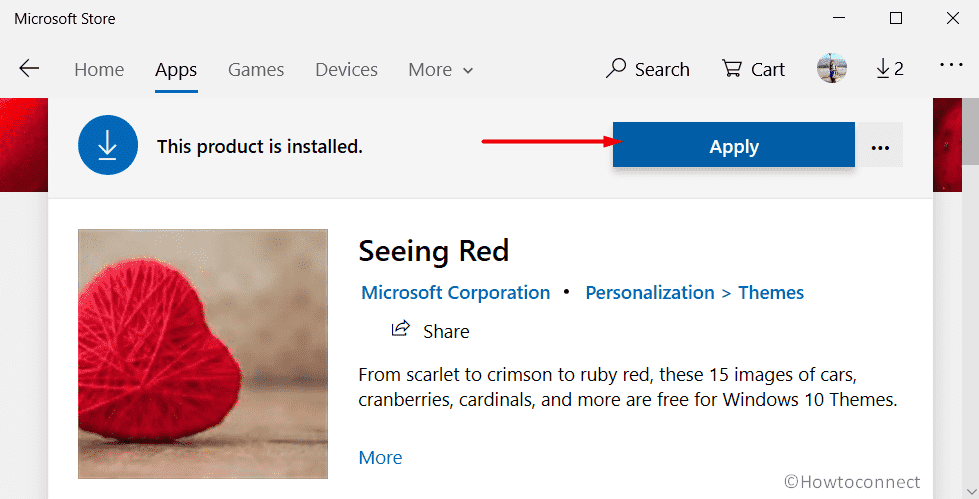
Step-5: This will open Themes Settings page. Select Seeing Red theme on the right pane. Go to the desktop and enjoy the vibrant shades of red color wallpapers welcoming you on the Valentine occasion.
System Requirements for Seeing Red Windows 10 Theme
For the theme to work, your system needs to meet the following requirements:
- The version of the operating system must be Windows 10 14951.0 or higher.
- System architecture should be either of x86, x64, ARM.
That’s all!!!
