‘Activate Windows now’ is a notification tray displayed by Windows time to time on our System screen. This notification pop up appears suddenly in Windows 8 as Windows 7. What is the cause of this notification in Windows 8? In fact, when you are working on the computer, Windows indulges in checking security and user control, maintenance concerned problems in the background, Windows Defender, and Windows Error Reporting System and sends the notification ‘Activate Windows now’. But the big question remains at the same place how to Stop ‘Activate Windows Now’ Notification in Windows 8. So proceed further:
How to Stop ‘Activate Windows Now’ Notification in Windows 8
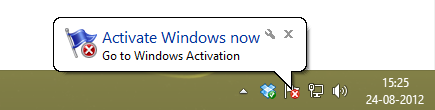
First tips
- At first, you have to launch Action Center Window in your Windows 8.
- For this, press a click on
 icon from taskbar panel.
icon from taskbar panel. - From right context menu panel select Customize link.
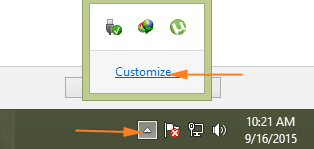
- Then you get Action Center window. Under Security section, click on this link Turn off messages about Windows Activation
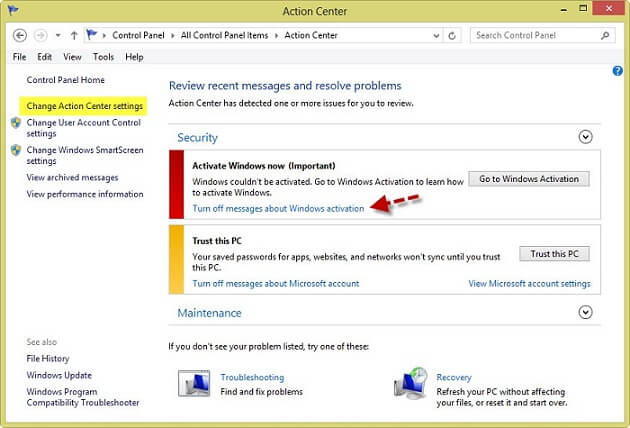
Alternative tips
- In Action Center window, click on this link from the left panel – Change Action Center settings.
- Then you get a new window. Under security messages section uncheck the box that contains the option like – Windows activation
- At last click OK button to apply new effects in Windows 8.
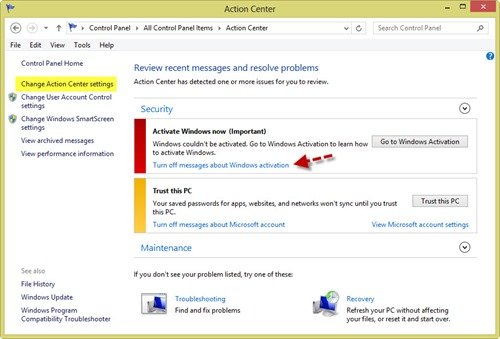
Anuj Chaturvedi
says:Click on the ‘Change Action Center settings’. You’ ll get a new window wherein several options would be listed as to what sort of messages do you want from the Action Center.
Under the head of ‘Maintenance messages’ you’ll find the option of ‘Device Software.’ Uncheck the box to turn off the activation messages.
Jonathon
says:I can not uncheck it, it will not let me, under the “change action center settings. It isn’t a small pop up in the bottom of my screen, my whole screen turns blue and tells me to activate windows.
sunita
says:I have changed the image. Now you can follow by ease.
jonathon
says:the first option doesn’t appear, and the second option I can not un check. Does the activate windows screen have to pop up first?
Jake
says:Thanks for this
Rasberg
says:have the same problem. the first time it pops up you cant click top left. you just have to click the botton and then press alt+f4. the second time et pops, then you can use the top left corner clock.
loser
says:Top left will take you back to main page.
ROn WOlpa
says:I turned off all messages but the goddammit activation blue screen keeps coming up paralizyng the system.
I´ve grew sick of loosing what I am doing to reboot the system.
Any other sugestion ?