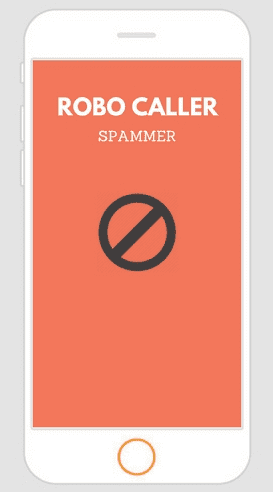Are you looking for the ways to Stop Robocalls on Android Forever? Mainly, Robocall refers to a phone call using computer oriented automatic dialer and output is a pre-recorded voice text seems like originated from a robot. Mostly these calls are used by the telemarketers as well as political personnel as a part of their campaigns. It can be also accessed for emergency announcements and addressing people. Often spammers convert these calls into personalized voice messages making a real person call simulation. Those frequent spam calls are enough to frustrate anyone throughout the day.
Here you will find a few easy and effective ways in the concern of How to Stop Robocalls on Android Forever. The basic rules you should follow is don’t respond to these types of calls, use an adequate application like Truecaller to keep tracking on incoming calls.
Ways to Stop Robocalls on Android Forever
Here is How to Stop Robocalls on Android Forever –
Way-1: The basic rule to avoid calls
Unless you have the number saved or you recognize, just don’t attend the calls. Simple as that. Robocalls are more than just annoying. If you pick the calls up, some of your spammers may even misuse your voice recording as well. Besides, these robocalling companies would call the ones who are picking their calls much more frequently than the one who does not. So the best thing to do, do not interact with spam calls.
Way-2: Installing spam blocking applications on Android
There are some reliable applications in the Play Store, which can indicate the spam-reported numbers. This would make it easy for you to identify many Robocall or spams. Truecaller is one of the most widely used apps in this context. It offers both payable as well as free services. Similar to other apps include Hiya and Mr.Number.
Way-3: Register with National Do not call registries
“Do not call” was first launched by the Canadian Republic with a view to facilitating the Telecommunication commission and Television- Radio broadcasting. Similarly, NDNC India doesn’t let telemarketers call your Cell phone, Home contact, Fax or even VOIP numbers in our country. You can register your number to DND via the following ways pretty easily –
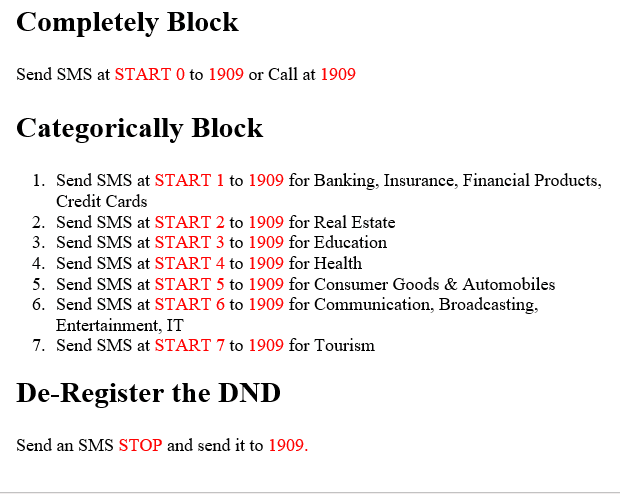
Way-4: Block the spam callers manually
Some (relatively new) spammers may make their way out of these spam blocking apps or registries. The best you can do with them is blocking the number on your phone manually, and if possible, report them.
Way-5: Contact representatives to have your number removed from the marketing database
Sometime, one might receive repeated calls from different numbers from the same organization. Usually, this is when the company’s got your number in their marketing database. If nothing else works, the best bet you can make is, call them. Yeah, for a change.
Contact their customer service, request the personnel- definitely, you don’t want automated ones- to have your number erased from the marketing list. Usually, this can work.
We hope these tips helped you to Stop Robocalls on Android Forever and ultimately bring you some peace of mind.
That’s all!!