The build 77.0.235.4 of the Dev channel provides you the ability to Sync Form Fill data and Passwords in Microsoft Edge Chromium. This weekly update also comprises a few features and behavior to enhance reliability. According to the Microsoft developers, this would be the last version of the browser with the major number 77. It implies that the build puts us in sync with whatever arrives in the new Canary version of Chrome 77. Additionally, you are able to customize the synchronization behavior through the Sync Settings page.
Apart from this, it incorporates the Never Translate feature for a specific language in the Translate dialog, which we’ve covered before when it was available in Canary.
Table of Contents
Sync Form Fill data and Passwords in Microsoft Edge Chromium
Here is how to Sync Form Fill data and Passwords in Microsoft Edge Chromium –
Step-1: Open the Browser on your device.
Step-2: Click on Settings and more (Alt+F) available on the top-right corner of the screen.
Step-3: When a menu appears, click on the Settings option.
Step-4: This will take you to the Profiles section of the subsequent page.
Step-5: Now, click on Sign in button and choose the account to sync Form Fill data and Passwords.
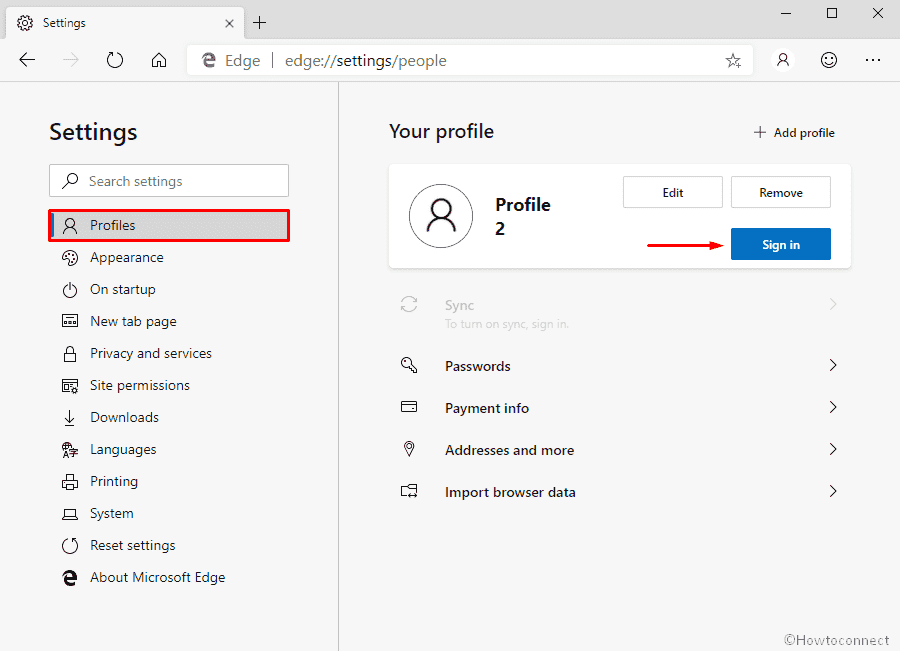
New features and behavior
- With this build, now you are able to never translate pages that are in a particular language.
- You will experience a keyboard shortcut for the ellipsis menu on Mac.
- The browser will have a combined button to maximize the feedback screenshot editor window.
- Another feature is that now you can resize the feedback diagnostic data window.
- And last, with this update, they added group policies. This will allow SmartScreen to be controlled by organizations.
See more –
1] How to Turn on Chromecast in Microsoft Edge Chromium Browser
2] How to Download Microsoft Edge Beta Browser Right Now
3] How to Delete Cookies in Chromium Microsoft Edge Browser (Canary/Dev)
That’s all!!!