Every computer user fears for the data loss which has been stored in their hard drive. The best way to protect the data is to make a backup. A new software has been developed by SmartSync Software, SmartSync Pro 2.11 for this purpose. This is very helpful software for making backup to the external devices and over networks.
Features of the SmartSync Pro: The features include:
- You can easily compress your data.
- You can check your activity by logging in.
- You can schedule your tasks.
- You can even protect your data with the password.
Here are some screenshots of the software:
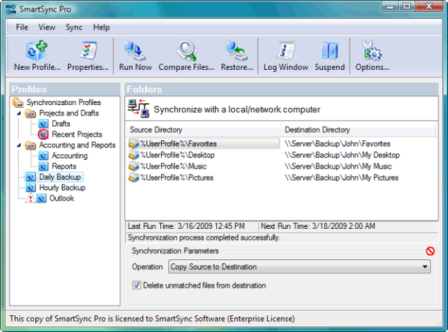
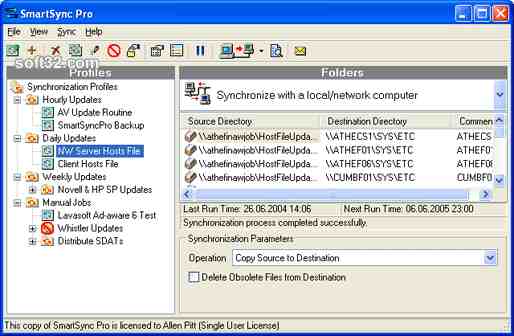
Initial impression: There are various reasons why the data should be stored. The data from the computer hard disk can be lost for many reasons like the hard drive may crash; there might be a virus attack which can lead to formatting the disk and eventually data loss. The solution is this new software, SmartSync Pro. It is full featured software and is very efficient in backing up all the data to the local drive. The data can be backed up to all the external drives and also to the network volumes. In case, the data is lost, the data can be recovered very easily.
A detailed review of features: This is very innovative software that can be used by even those people who have no knowledge of how to back up the data. The wizard gives step by step instructions of how to backup the profiles for making configurations. These instructions even help to understand how to backup My Documents folder or Microsoft Outlook Express files. Every time, you run the software, it detects the new and updated files and only syncs them.
The feature of filtering is of great importance as you can select those files which you want to backup. Many features like checking the activity by logging in, protecting the data by passwords, compressing large data to save space, and others. Up to 100 file versions can be tracked. You can even send by email, the log reports and the error notifications. A very unique feature that is found in this software is that even when the computer is not connected to the local system, the data can be backed up. The files can be compressed and stored to external drive or send through email or FTP.
Final verdict: It even performs scheduled tasks even when nobody is logged in. This software is very helpful for those who run a local network in offices to sync data over all the computers. The user interface is very simple. It is available in 10 languages. It gives pleasure and satisfaction to use. The trial version is free for use and the overall version comes for $45. Overall, it is a software worth buy.
Download SmartSync Pro
