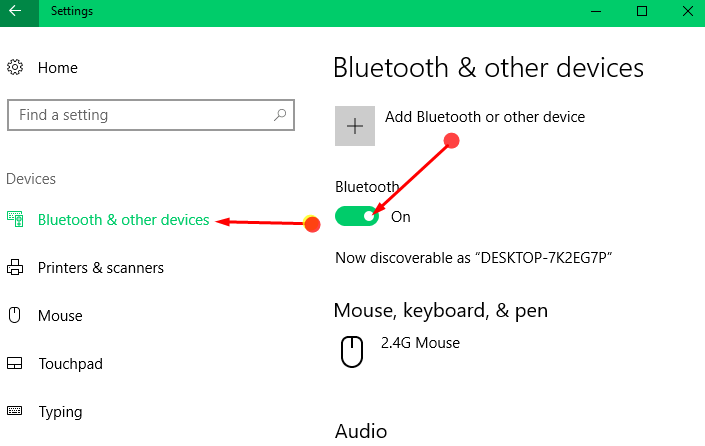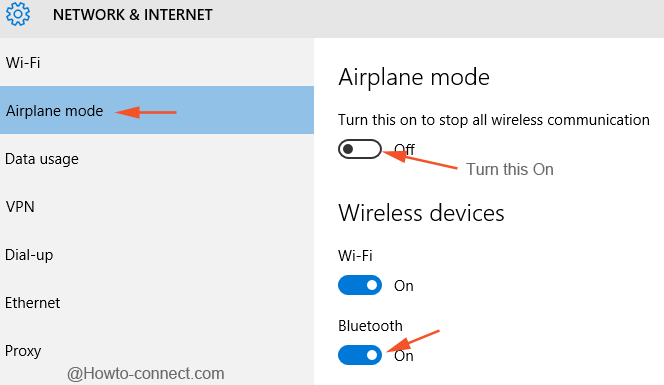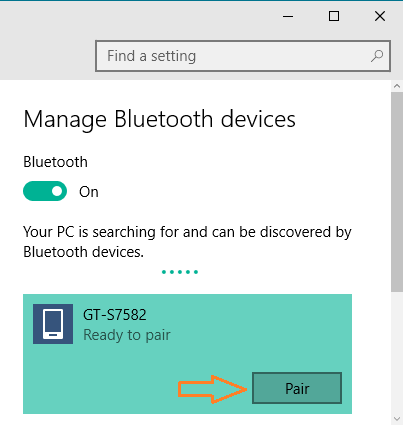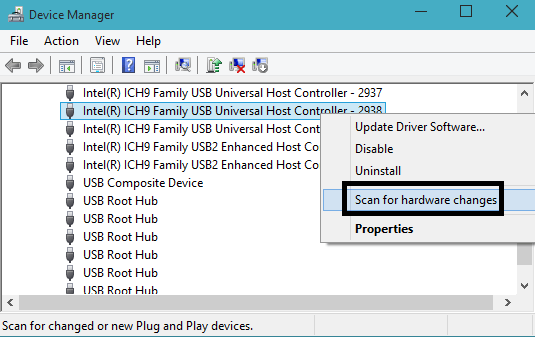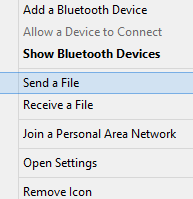How to Pair And Unpair Bluetooth Devices on Windows 10
Procedures to Pair And Unpair Bluetooth Devices on Windows 10. – Bluetooth, a wire-free mechanism, helps to transfer data from one gadget to a different one within a small area. Supposedly, the Bluetooth of your Windows 10 machine is on then it will itself build a connection with any of the devices. This is called