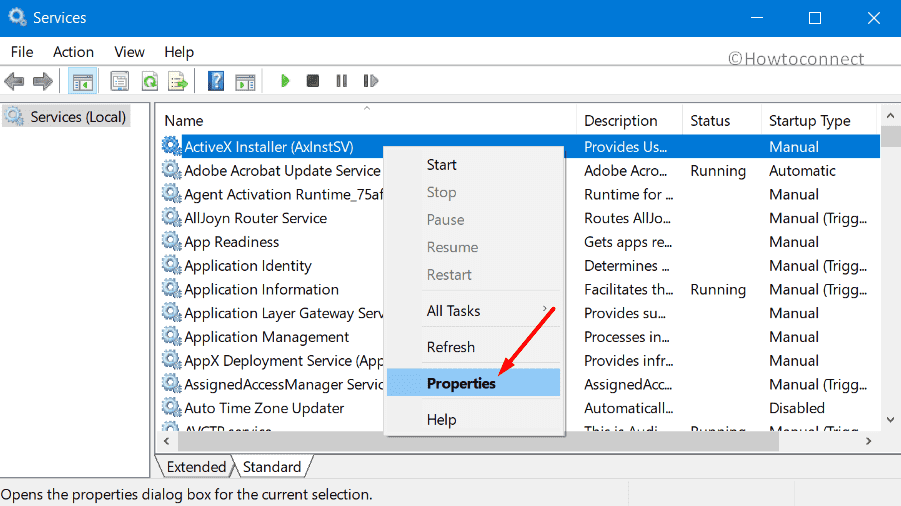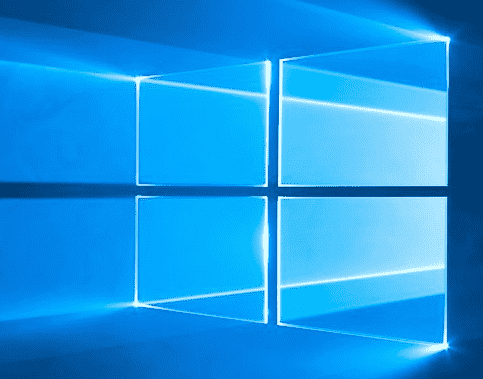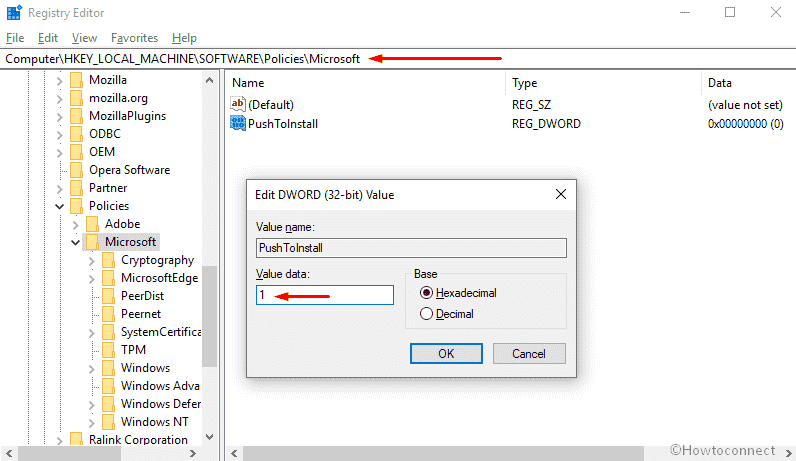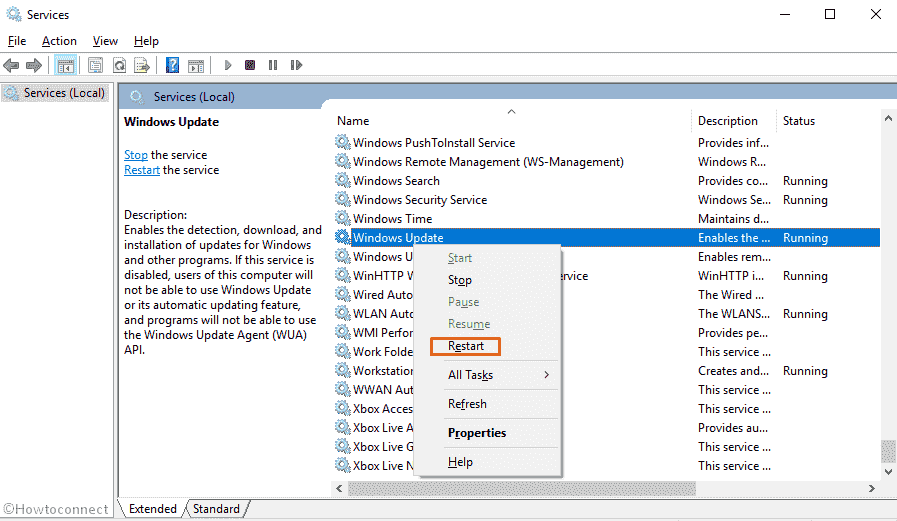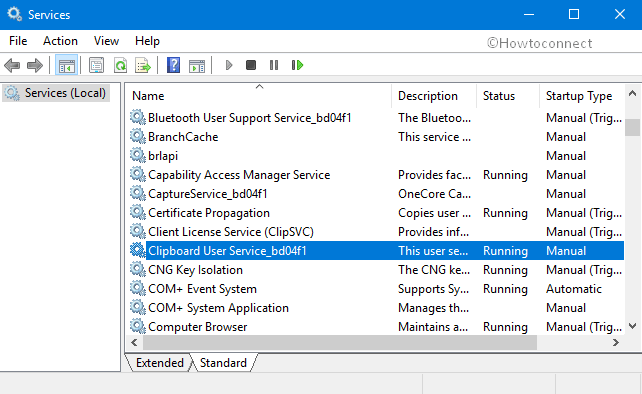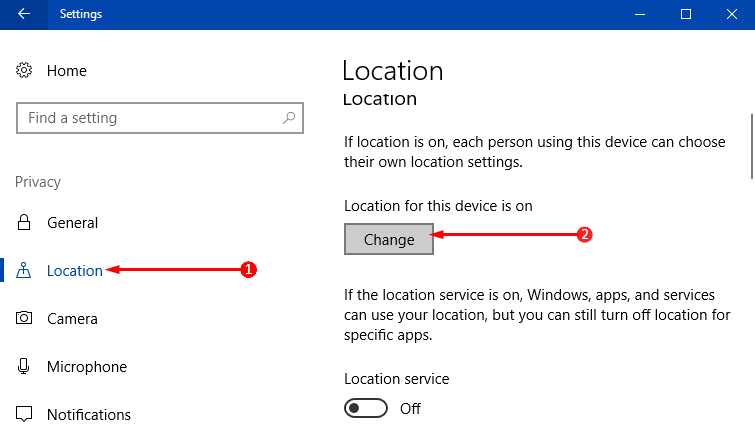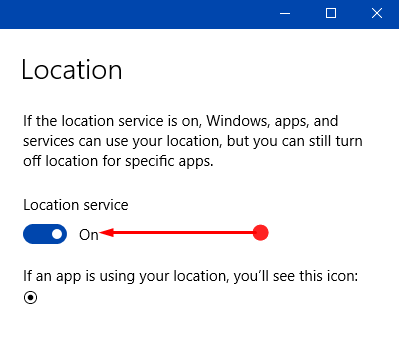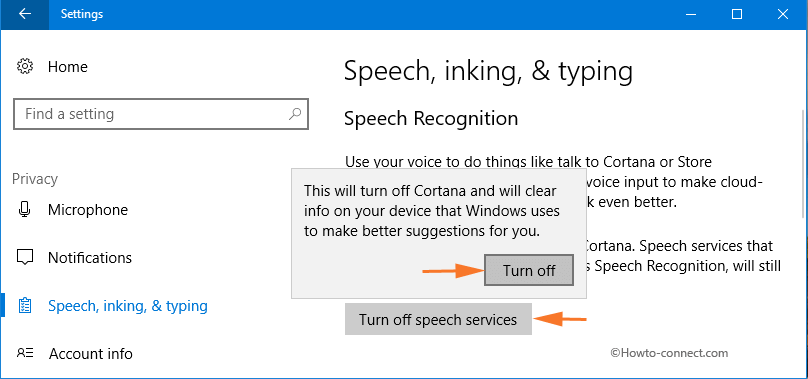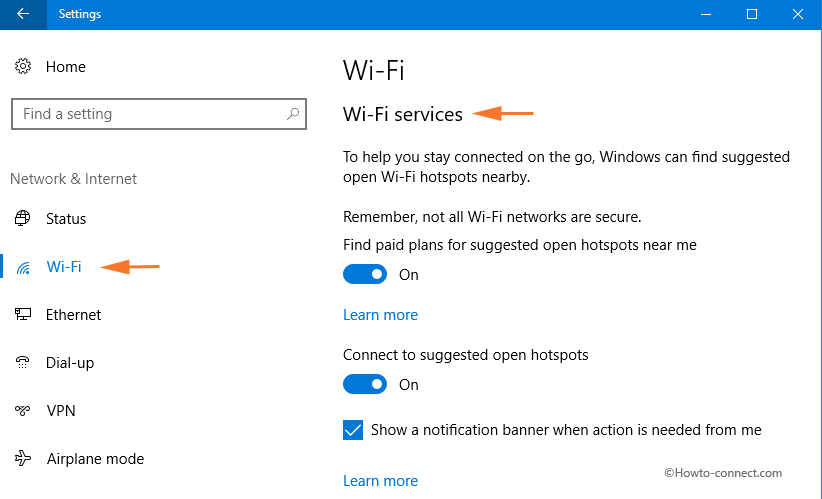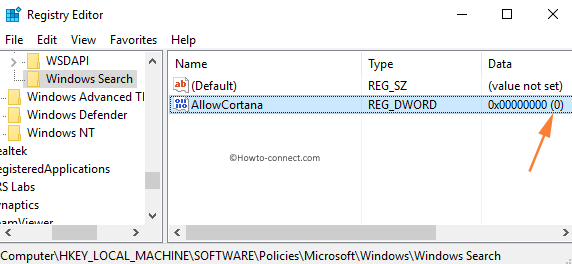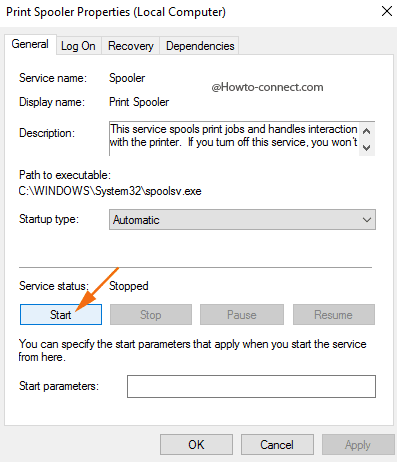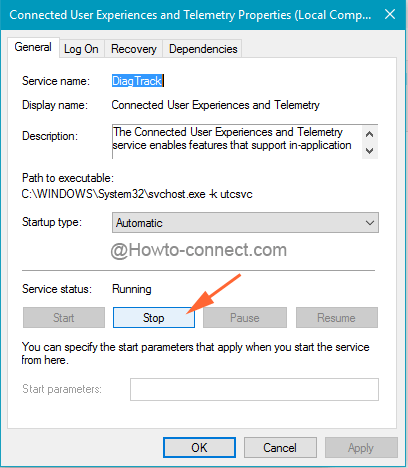How to Disable / Enable ActiveX Installer Service Windows 11 or 10 [AxInstSV]
ActiveX Installer Service is one of the important services of Windows 10 and 11. AxInstSV… Read More »How to Disable / Enable ActiveX Installer Service Windows 11 or 10 [AxInstSV]