Having a Smartphone makes so many tasks of our daily life a bit easier starting from Marketing to booking of Tickets. It has also revolutionized the whole education system. Nowadays, we can read about different happening of the world just by installing a news App like The Hindu, Hindustan Times, etc. In the similar way, we can look out for meaning of any word or phrase within seconds by using some dictionary app.
Here, in this article, we will tell you about Top 5 Online Offline dictionaries app being used widely and you must have to make your language learning easy. You may like to read: Top 10 Dictionary Add-ons for Firefox Mozilla
Top 5 Online and Offline Dictionaries for Android
1. Dictionary.com
This is an Online as well as Offline free Dictionary app. It provides nearly 2,000,000 definitions and synonyms. You must be bewildered by knowing that this has been listed as one among the Top android apps by CNET. It not only provides simply the meaning of a searched word but also focuses on providing its word origin, pronunciations, spelling correction, grammar correction, acronyms, as well as abbreviations. If you use the Offline mode, it might take some time to download the offline data as compared to that of online mode which works faster initially. This app provides a word daily (Word of the Day). It also lets you mark some words as your favorite. The Online version always tries to bring some new set of topics to mitigate one’s confusion on that particular topic.
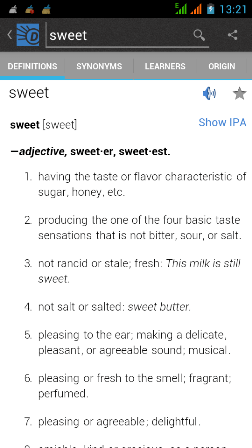
Download Dictionary.com from here
2. English Dictionary
This is a purely Offline mode dictionary which doesn’t cost you a single penny. This app is based on Wiktionary (Wikipedia + dictionary). This offline dictionary explains the meaning of English words. The main feature of this app is that unlike the com you don’t need to download any file of this app to work offline. It consists of more than 182000 English definitions. It also consists of large number of inflected forms of different words. English Dictionary provides shuffle option which can be used to learn new words. It doesn’t support voice output unless voice data has already been installed in your Smartphone (Text-to-Speech engine). It works very fast as it doesn’t require an internet connection. It is one of the best offline Dictionary I have come through. It takes only 20MB of your SD card memory space.
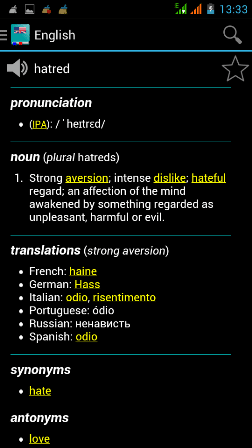
Download English Dictionary From here
3. Merriam-Webster Dictionary
This is again a good working Online/Offline dictionary which allows fast loading of words. This app offers voice search along with basic features of a dictionary. It also provides synonyms, antonyms, example sentences, origin, audio pronunciations. To see the definition and meaning of different words you don’t need to have an internet connection. However, for voice search you do need internet connectivity. It also provides word of the day just similar to that of Dictionary.com. Favorites Section is also provided here to keep your words at a separate location. Scrolling Index provided here lets you browse the whole dictionary. The one demerit of this app is that it promotes Add. It is one of the best dictionary apps on a higher level.
Download Merriam Webster Dictionary from here
4. Word Web
This is another free offline dictionary app which consists of nearly 285,000 words, phrases, derived forms etc. Along with these, it also consists of nearly 70,000 examples on how to use them. It supports British, American, Australian as well as International English. The main feature of this app is that it provides an interactive interface and does not promote any add. The loading speed of this app is pretty good as compared to other offline dictionaries. However, there is one demerit of this app is that it will take 280 MB of your SD card memory space which is very large space as compared to English Dictionary.
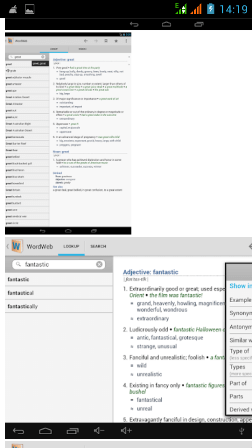
5. Hinkhoj Dictionary
As its name suggests, it is purely an English to Hindi dictionary or vice versa Online/Offline Dictionary. It provides you an option to save your words under Saved Words section of My Dictionary. If you look for a word in this dictionary. It will translate that word and show you. It also supports Voice dictionary using which you can know the proper pronunciation of the word. It also allows one to type in Hindi and look out for its English meaning. All you have to do is to tick against the box of Type in Hindi.
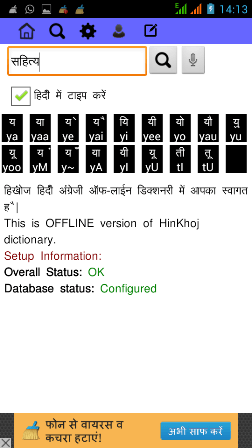
Download Hinkhoj Dictionary from here
Conclusion
All of the apps mentioned above are tested before being written. All are safe to be used. If you find anything interesting about these apps which are not mentioned here, write in the comment Box.
