Untangle is free windows 8 app letting you enjoy the solving of a puzzle in which you have to untangle lines and points out of a tangled figure keeping in mind the rules of this game. This is quite an interesting game. The picture provided to be untangled in this game is consisting of lines which are connected to each other by points. The main purpose of this game is to untangle all these lines and points so that you could count them separately and none of them crosses each other too. It is basically a mind exercising gaming app. There are two gameplay under this app. One of them doesn’t bar any limit on time, however the other does so.
Completing any app under a time limit with proper difficulty is indeed a good thing. You will love Untangle app and its puzzles. If you are solving puzzles quite easily, you should go for selecting higher number of points i.e. equal to 20 points. The interface of this app looks really cool and attractive. Solving puzzles inside this figure is quite easy if you know the basic concepts. This is a fun and enjoyable game. Here is a screenshot of its interface shown below:
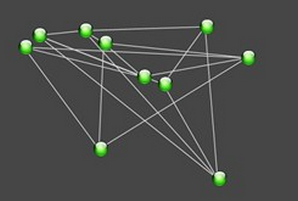
How to play Untangle game
Launching this gaming app on your windows machine will open up a screen, where you would be asked to select for the number of points. After this, it will presents before you a screen like the above shown picture. This picture is nothing but a combination of the point entered by you and lines connecting them. All you have to do here is to untangle the above shown picture which you could learn as the time passes. Untangling is a good and interesting thing but once you got yourself too much tangled, you might feel the opposite.
This game repeats itself in case the total number of points chosen are kept same, however, there is still many things to do to solve the puzzle as one can’t remember exactly what happens yesterday while solving it and thus it looks like a refresh one. Here, on this game, you will find two-mode games.
- Free Play: This game mode doesn’t strict any time limit. Hence, you are allowed here to solve the puzzle by taking time as you need. You can play on this game even doing multitasking works as this app allows the docked view. There is a time recorded too here, however, there is no use of this except for knowing yourself that how much it takes you to solve a puzzle. Here, you basically play against yourself beating your previous score.
- Arcade: In this game mode, not only there is a time limit but also this time is directly linked to the difficulty of the game. Thus, in the beginning, you would be allowed less time to solve a puzzle, and as the time passes and difficulty increases, the time required to solve it also increases. There is also a time recorder on this screen measuring the total time taken. Here you won’t have to pick up a point. You will start from the easiest level i.e. 6th point and each time you solve the puzzle, the level increases itself. Here, this is compulsory to solve the current puzzle to reach the next level.
The Game difficulty is based on points. Point 6 is considered to be the easiest while the point 20 is the toughest. Like in other apps, this app too has a back button in the top-right corner clicking on which will take you back to the main screen menu.
Note: The lines are not movable. To move the points, simply click and drag the points. Use Your Brain to solve this puzzle by arranging the points in such a way that no lines intersects each other. This is all you need to know about this app. Key
Features of Untangle App
- Neat and clean Interface.
- Completely free app.
- Supports performing Works offline.
- Untangle all tangled and lines and points.
- Two Mode Games: Arcade and Free Play.
- A Mind refreshing game.
Final Note Untangle is a nice puzzle app of windows 8 where you basically have to untangle all the tangled lines as well as points. Playing this game too long might cause addiction. Overall, this is worth trying the app and I hope you will enjoy this app too. Write Your Comments in the box below.
Link: Untangle
