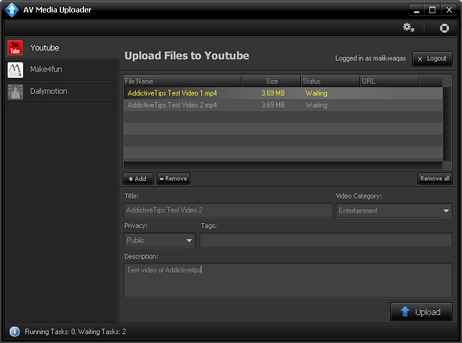According to a Google report released in 2012, about 71 % of internet users spend time on YouTube. Today, Internet users are not only streaming a video but also busy uploading their favorite video on YouTube or other video streaming websites. But YouTube does not allow you to upload more than one video or music at the same time. If you want to upload multiple videos then it is not possible. Now a free and handy software called AV Media Uploader is present for YouTube users. It helps you to upload multiple videos to YouTube one after the other. Besides, the software also supports DailyMotion and Make4fun which are another popular video streaming website.
Related Post:
How to Set up BitTorrent Live to Broadcast your Video Streaming
How to Watch YouTube Videos in Slow Internet Connection
How to use AV media Uploader?
- Firstly download and install AV Media Uploader software to your computer.
- Run the software on your computer. The main interface of AV media Uploader software displays attractive design in a dark gray theme. On the left side, you will see the names of the video stream services where you have to upload the files.
- To upload your videos to any video stream service, first select the optional service from the left side list view and click on Login button on the right. Then type user name and password of the selected service.
- Next, click on the Add button and choose your all target videos. The upload list shows many important information on the add video like name, size, status (waiting, uploading or complete) and URL.
- AV Media Uploader also facilitates you to enter extra information about the video for instance, its title, category, privacy status (public, unlisted, private), tags and description. But, these details are optional and you can also leave blank these boxes.
- To start uploading videos to the selected service from added lists, click the Upload button at the bottom-right corner. Now wait until the uploading process is finished.