The second popular Internet browser Mozilla Firefox has released update version Firefox 20. It has offered some great features and various improvements to users. With this update, the Mozilla developer team is one of the best teams in the tech world. In Firefox 20 all the earlier issues have been solved. The main aim of Firefox 20 is to face the challenges coming from rival browsers like Google chrome and opera in terms of productivity.
An important update in Firefox 20 is the entrance a new download manager. The new download manager performs equally to the old download manager, but it presents several fresh tweaks. To solve these problems related to Download Manager in Firefox 20 here tips discussed.
How to Use New Download manager in Firefox 20?
- You will see a small download button beside the Home button on the top right side. It brings a quick access panel to show all the recent download items and time remaining of ongoing download tasks.
- When you click on Show all Downloads button or press the keyboard shortcut (Ctrl+J), it starts Library window that has all download lists.
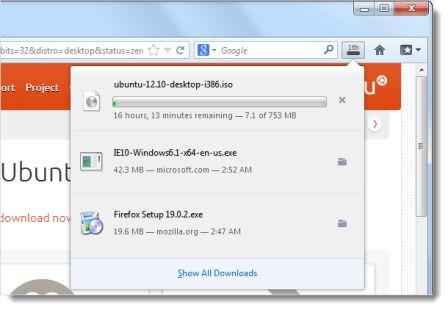
- You can also manage your browsing history, bookmarks, and tags related actions through the library window.
- Inside the Library window, you can pause a current download, find containing folders of download items, copy the download link, delete the selected download items through history or wipe the total download history at once.

In addition, Firefox 20 has provided many usual tweaks for faster browsing and operating such as private window, HTML 5 improvement, hanging plugins, and more.
