Microsoft makes Winding Roads PREMIUM Windows 10 Theme available today in the store. This personalization app is a collection of thrilling high-quality pictures beautifully capturing the breathtaking hairpin curves up the colorful hills. 18 premium images in the set can be used as backgrounds to light up your desktop. The pictures in the Windows 10 theme would sure be a thrill for all the travel enthusiasts out there. For travelers, every photograph of sceneries or road or mountain with greenery could bring a rush of inspiration to push themselves further on desktop.
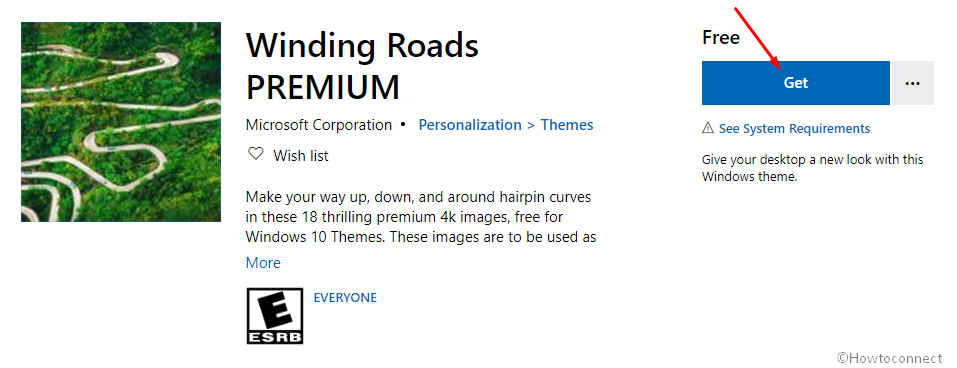
Winding Roads PREMIUM Windows 10 Theme
Here is how to download install and apply Winding Roads PREMIUM Windows 10 Theme –
First of all, on your Windows PC, open up the Microsoft Store app and go to the official page of the Theme. Alternatively, hit the link here, which take you to the site.
Simply hit on Get. (If you went to the official page, Store app will launch automatically when you hit “Get” and you’ll have to click Get again). This will start the download of the theme.
Wait for a few moments for the device to install it. Thereafter click Apply” button that appears there.
Afterward, you will be lead to the Theme Settings on the will comes up. You need to select the Winding Roads PREMIUM Windows 10 Theme from there.
It is possible, in case you prefer to change it sometime later, to do so. All you’ll need to do is to advance to Settings > Personalization > Theme Settings. Then, select ‘Themes’ from the left. Choose the preferred one, in this case, Winding Roads PREMIUM for Windows 10.
Additional Information and System requirements
The app, in the Personalization category of Microsoft store, is a collection of 18 4k catchy and colorful images. It weighs around 30 MB and the pictures in the set, but you can use them only as background. As for the system requirement, Windows 10 version 14951.0 or higher and would need a system architecture of x86, x64, ARM, ARM64.
That’s all!!!
