Preview builds for 20H1 and 19H1 has arrived and now Windows 10 1903 lets Create files Without Name, starting with a dot only. This might be a small change to hear but can serve big for the users opting to create a file without a name having a single dot only. Especially, this should be a great help for the Web developers facilitating their works.
Windows 10 build 19H1 and 20H1 has made its way out a couple of days back with quite a good number of remarkable changes in gaming, Windows Sound box, the inclusion of chrome extension in Timeline and many more. But the game-changing turnaround has been shown in the file explorer making the file naming or renaming. These changes are equally applicable in both of the Windows 10 19H1 and 20H1 devices.
Windows 10 1903 lets Create files Without Name, Starting with a Dot singly
You might know that when naming a file it requires an extension as a prefix. From long before, numerous users have struggled to see the filename without the extensions like .txt, .png, .jpg etc. Unfortunately, while doing so, Windows used to preview an error message saying ‘You must type a file name’. A single dot at the beginning was not really acceptable and Microsoft has solved this issue finally.
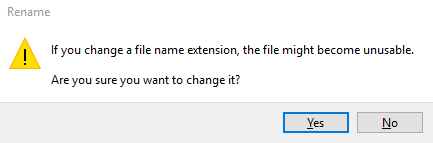
In previous builds, if you disabled Hide extensions for known file type, you could search for File Explorer Options in Cortana (now taskbar search). There is no more need to do this rather you can only rename the file as “.test” starting from Windows 10 1903 May 2019 Update and newer.

We are not pretty sure whether this is attributed to Windows Subsystem for Linux, but by far the tech giants deserve huge appreciation for resolving the renaming issue starting with a dot in this updated build.
