Windows 10 Build 18358 has been revealed to the Insiders in the Fast ring level. This preview is released as a part of 19H1 brings a number of improvements and fixes. The build predominantly addresses the major issue like – Recycle Bin, Game Mode, KERNEL_SECURITY_VIOLATION and more. Microsoft has released the test build at a greater frequency to ensure that 19H1 comes out as a perfect update.
You’re able to get Windows 10 Build 18358 by navigating to the built-in Windows Settings followed by visiting the Update & Security category. The 19H1 preview build fixes some bugs and offers a general improvement to the overall user experience. Read on to know the identified issues, fixes and improvements coming with this pre-release version of Windows 10.
Windows 10 Build 18358 Details of Improvements and fixes
Listed below are the issues fixed in the latest 19H1 preview build.
- An issue used to cause the thumbnails that appear with the shortcut Alt + Tab to go offset. Build 18358 addresses this problem.
- Windows 10 update progressist works on certain upgrade paths could result in the contents of the Recycle Bin being left under Windows.old.
- Microsoft expert comprised a solution for the upgrades failing at 18% or 25% and rolling back for some Insiders.
- Another fix for Insiders is out. It points in bugcheck green screens mentioning KERNEL_SECURITY_VIOLATION error.
- The build also fixes an issue which came into notice recently, in some apps which use the Windows Installer. The apps used to fail to install.
- Tech giants work for the Game Mode that affects and degrade the game recording and streaming quality.
- Microsoft has added more slots for users to try the game State of Decay for free. The game will be available free of cost for a limited time. Users can check out Microsoft instructions for the game for knowing anything and everything about the game. Whether or not you have tried the earlier builds or not, make sure you try now.
- You can still try the Insider version of State of Decay. With the build 18358, Microsoft is trying out another update for the game too. You can get the update in the Microsoft Store app –
Step 1: Go to Store application.
Step 2: Click/Tap the three dots (…) and then select Downloads and Updates.
Microsoft is looking to get feedback based on users experiences with the game. Make sure you check the game out and offer your suggestions.
Known issues with Windows 10 Build 18358
Following are the issues with this 19H1 preview build.
- You may come across a Green Screen of Death bugcheck during commencing the games. The issue occurs when the game use anti-cheat software.
- There is a problem in the functioning of Creative X-Fi sound cards.
- On systems working on builds 18356 or later, there is a problem in getting updates from Microsoft Store app.
Workaround – The users confronting this issue may manually check and install updates through the Microsoft Store app. - There are issues in the functioning of certain Realtek SD card-readers.
- There is a problem that restricts the installation of Windows Insider Preview builds via VMware.
Workaround – You can use another viable alternative as Hyper-V if available.
Windows Defender Application Guard extensions for Chrome and Firefox
There’s also the news that the Windows Defender Application Guard extensions have started rolling out for Chrome and Firefox. However, the extensions will be available, as of now, only for systems running on Windows 10 Pro or Enterprise version 1803 or later.
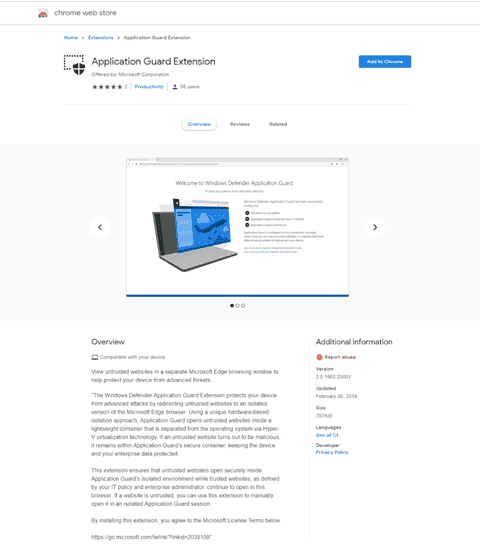
That’s all!
Source – Windows Experience blog.
