Windows 10 Build 18361 for the 19H1 rolls in for the Insiders who opt Fast ring level. This preview update brings two fixes are – VM hang on the black screen, BitLocker. In addition, the build also includes certain issues like – Realtek SD card, Creative X-Fi sound and more.
You can download Windows 10 Build 18361 by directly navigating to Windows Settings => Update & Security => Check for updates. However, you will get this build all by itself if the automatic updates feature is not disabled.
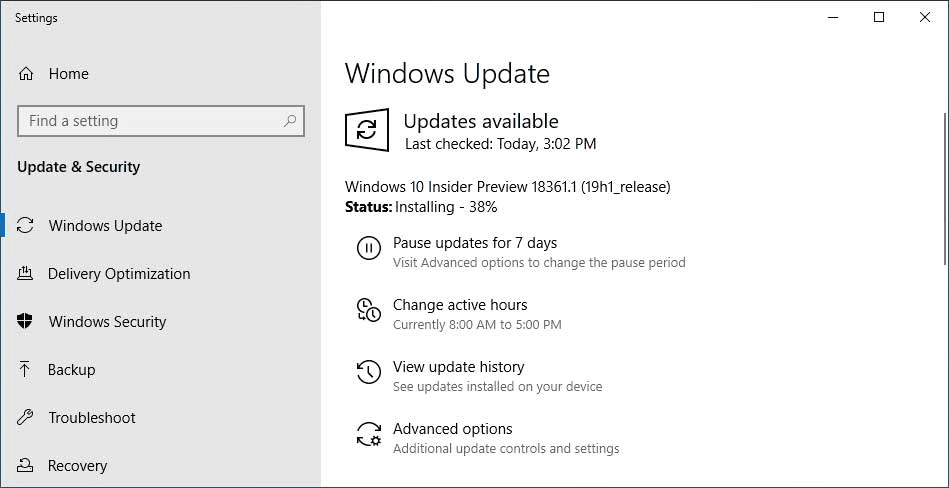
Windows 10 Build 18361 Improvements and Fixes details
Here is the full information regarding this Build –
General improvements and fixes
- Tech Giant works on an issue regarding VMs, resulting in able to install or update Windows Insider in the Preview Build. The problem was – the VM would hang on the black screen with the Windows logo.
- Now Insiders will no longer experience the unpremeditated BitLocker prompts to encrypt certain drives, and then subsequently failing to encrypt.
Known issues in Windows 10 Build 18361
- Microsoft Store app updates aren’t installed by itself on Windows 10 Build 18356 or the higher version. However, as a troubleshoot, you can check manually. Get access Select “…” > “Downloads and updates” > “Get updates”.
- A bug check Green Screen of Death (GSOD) will reveal while trying to initiate the games. The issue occurs when the games use any anti-cheat software.
- Creative X-Fi sound cards are not working in a proper way. However, the team is partnering with Creative to resolve this issue.
- Some Realtek SD card readers are not functioning correctly in Windows 10 Build 18361. The Developer team is investigating this issue.
Known issues for Developers
- After you receive the current or previous build staying in the Fast ring then optional content may not work when switching to the Slow. Therefore, you will have to stick with the Fast ring to enable, add or install this content. Reason – this content will only get into the builds which are permitted to receive these features.
Source – Windows experience blog.
