Windows 10 Build 18865 20H1 is released carrying a bunch of changes, fixes, and improvements as well. This preview update mainly comprises the issues like – Tooltips, Narrator, BitLocker and lots more. In addition, the build also introduces certain issues like – Realtek SD card, Creative X-Fi sound, and GSOD.
Being into the Skip Ahead ring you are able to grab this Build quickly via Windows update. Simply launch the inbuilt Windows Settings app and explore the Update & Security category. Subsequently, click the Check for update button so that you can straightaway get this build on your device.
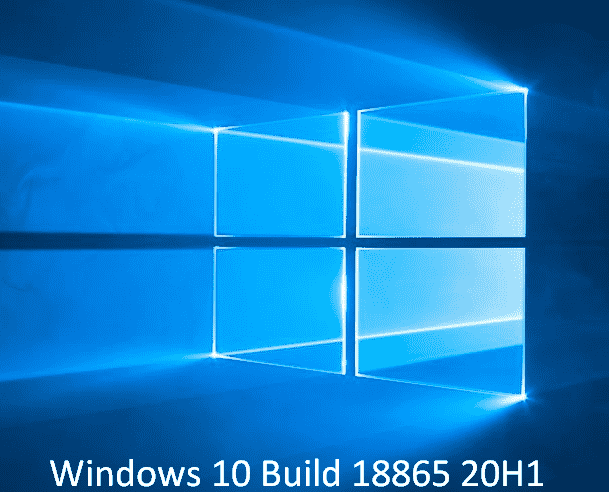
Windows 10 Build 18865 20H1 Fixes and Improvements Details
- Tooltips are now ready to display in Cursor & pointer setting. It will show while moving the different color options.
- Copy command of the Ease of access tool Narrator was creating an issue while in Scan mode in “Write a comment” text field on Facebook. This was showing a message – Item cannot take focus. Windows 10 Build 18865 has fixed this Narrator’s issue.
- Narrator now announces the toggle state of checkbox in Listview.
- The narrator will read out cell content in Excel. It will do this while using F2 to edit.
- A statement “end of line” announcing by the narrator is fixed now. It generally when you navigate to an empty cell while editing a table.
- The Scan mode will now turn off. This will happen to let typing in the edit field of a spinner control.
- Microsoft specialist addresses an issue where the Narrator did not read aria-label information from a button.
- Windows 10 Build 18865 20H1 enhances the Narrator’s fallback logic. It is proceeded to control with no accessible name.
- Narrator will onward present “invalid” or “required” properties on more controls.
- Microsoft expert addresses the issue of displaying the window title instead of the first line by the Narrator Braille. It occurs while navigating to the beginning of the document with Ctrl + Home in a text editing area.
- Narrator Braille user is able to make active the links credibly by routing key.
- Now, the Narrator Braille will provide the information on the display. This is about the login pop up while creating a page in Facebook.com.
- Microsoft team addresses the issue where Narrator Braille would expose the accessible name at the beginning of every line in a text area.
- Another issue related to making the identical empty copy of some folders is fixed now. It created an upgrade for some users.
- Windows 10 Insider team solved an issue in Task manager Performance tab when setting as default issue. Wi-Fi section in the tab would appear to be selected, but the details shown would be for the CPU section.
- Microsoft addresses Some Insiders struggling unexpected BitLocker prompts to encrypt certain drives, and consequently failing to encrypt.
Windows 10 Build 18865 20H1 Known issues
- There’s a chance to experience the Green Screen of Death bugcheck if you open games which use anti-cheat software.
- Some Realtek SD card readers may not be able to perform well.
- Creative X-Fi sound cards are not working correctly. It has unveiled the updated drivers for some affected X-Fi sound cards.
Known issues for Developers
- You may find certain issues in optional content using any of the recent builds in Skip Ahead and further plan to switch to other ones. Switching to the fast or slow ring will not allow optional content to download. Accordingly, it becomes necessary for you to be in the Fast ring. By doing this, you would get the ability to install, add, moreover enable optional content.
Source – Windows Experience blog.
