Windows 10 Build 18950 20H1 comes out to the Insiders in the Fast ring bringing a plethora of fixes, changes, and improvements. This specific update in the Release Preview introduces new key customization. After installing this build, you will notice that the development team has also attached Snip & Sketch improvements as per requests made through feedback. These options also provide you the ability to zoom in on your screenshots if they’re a bit small. Addition to the features, Microsoft also includes some accessibility improvements like – hanja conversion not working, Bopomofo IME, and more.
Being into the Fast ring, you’re able to straightaway get Build 18950 20H1 via Windows Update. For this, just visit the Windows Settings app and open the Update & Security icon. Finally, click on the ‘Check for updates’ button and let download the update on your device.
Windows 10 Build 18950 [20H1] Features, improvements, Fixes details
Here is the Windows 10 Build 18950 changelog –
Japanese IME Improvements
Here are the improvements in this build –
Prediction Candidate window key navigation
- Microsoft has resolved an issue related to the prediction candidate window. Inside this window, now the focus will easily move using the Up Arrow key.
Key customization
- The company also enhanced the discoverability of key assignment settings. In addition to this, they also specified the default value of Ctrl+Space to be None. However, the hotkey “Ctrl+Space” can still be used for toggling IME-on/off by changing the value through its setting.
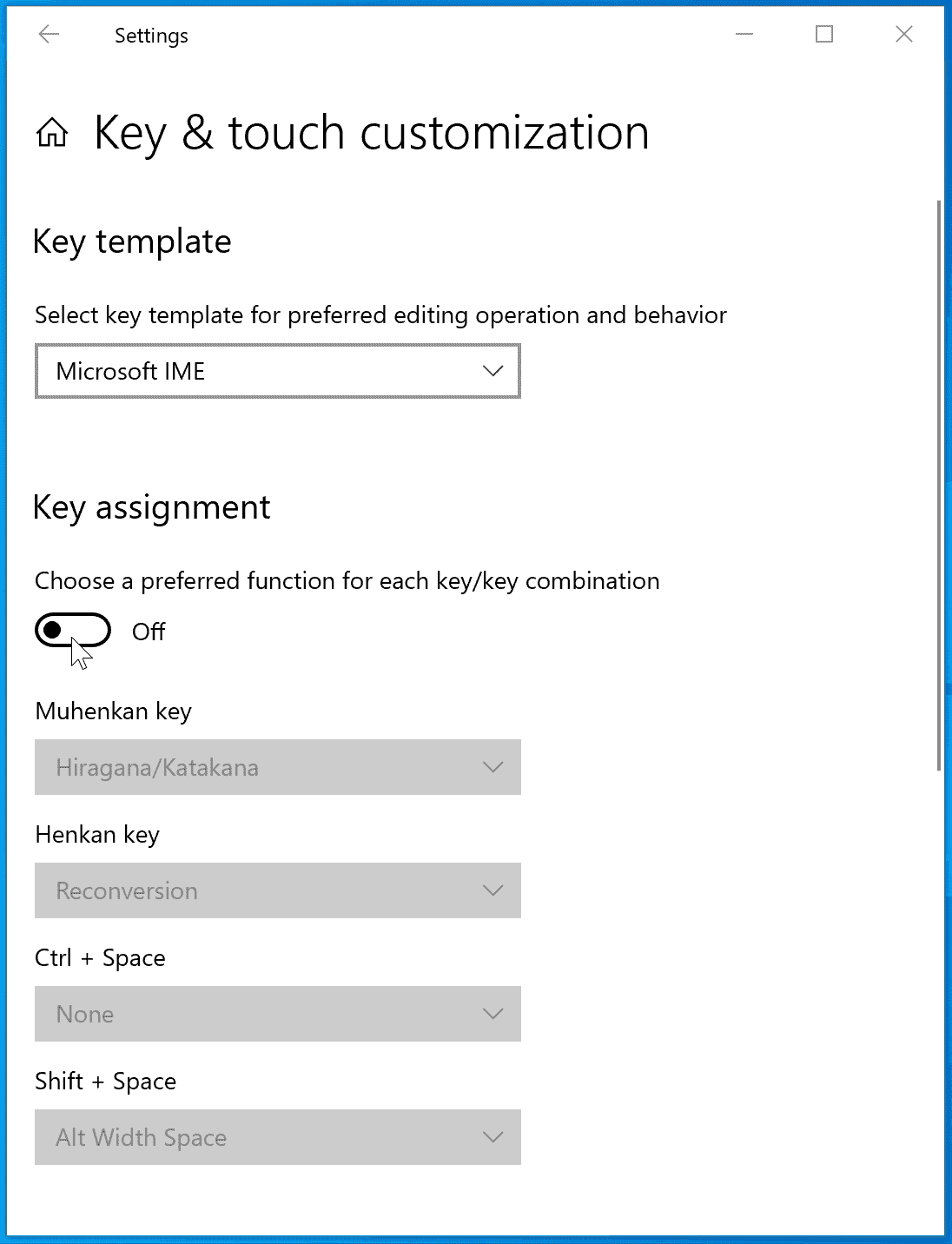
Other Updates for Insiders
Snip & Sketch improvements headed your way
With these updates, the developer team is ready to roll out some more improvements based on what you asked –
Single window mode
With this build, the company introduces a new button in order to get the impeccable screenshot at one time. This enhancement will basically now open the new snips in your current app window. Therefore, there’s no need to complete it with a ton of open snips. However, if you need to hold all snips open in separate windows, then a toggle button is made available in settings. Accordingly, you can decide which model you prefer.

Zoom
As another enhancement, you are now able to zoom in on your screenshots if they’re a bit too small for you to make a remark. Besides, the latest update supports CTRL+Plus, CTRL+Minus, and Ctrl+Mouse wheel. The Redmondians also zooms out to ensure the whole snip fits in the Snip & Sketch window. However, with Windows 10 Build 18950, you are able to view the snip at its original size. For this, simply click the Zoom button and then Actual Size.
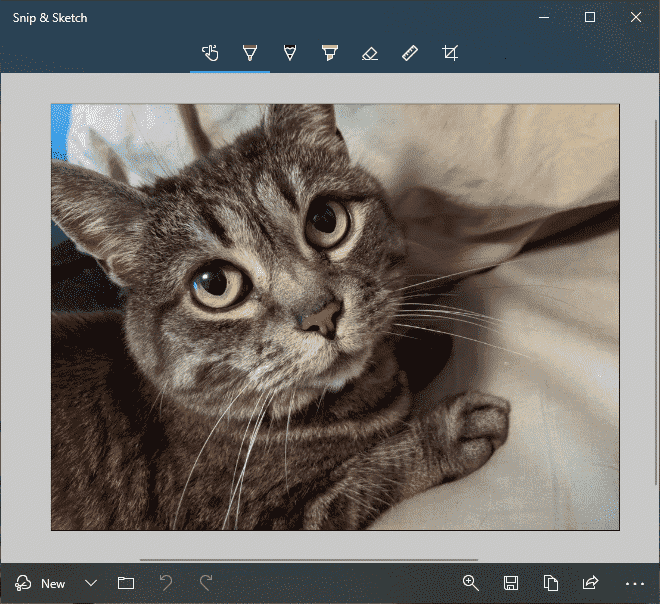
Improving WIN+Shift+S discoverability
In the earlier update, the team released WIN+Shift+S to take new snips at any time and is appreciated well by the users for this wonderful feature. Although, if you are unable to take a snip yet, the company now use the canvas space in Snip & Sketch. It assists you to learn how to start a snip without needing to open the app first.
Currently, these enhancements and fixes are only available for a member of Insiders in the Fast ring. The released enhancements specified is being handled individually, with separate random associations in the initial rollout. If you are one who sees one of the changes with app version 10.1907.2064.0 doesn’t necessarily mean you’ll see all three.
Windows 10 Build 18950 changes, improvements, and fixes for PC
- You will get notified a few recommendations to ‘Cloud download’ associating with the PC reset or refresh. Still, this feature isn’t available and working quote. They will let you know once it will available, so you can try it out!
- With the latest build, the ctfmon.exe will not crash. This issue usually happens when you hit the input mode indicator in the taskbar to switch the Japanese IME between modes.
- Pasting from clipboard history will definitely work with this update. This problem occurred when using the Bopomofo IME.
- Tech giant fixed an issue resulting in hanja conversion not working for the updated Korean IME when typing in certain apps.
- Eventually, the company resolved another issue that could result in the OneNote app intermittently acting as if the Ctrl key was pressed when it wasn’t.
Known Issues Windows 10 Build 18950
- There was a crucial concern of the anti-cheat program uses with games. However, when you update to the latest build, you may face some crashes experience the PC. With the associate’s partners, the company is working on to receive their software updated with a relevant fix. Most of the games have released patches to hinder PCs from encountering this issue. To mitigate the potentiality of running into this issue, ensure that your device is working on the most recent version of your games before trying to update the OS. The developer’s team is also working on with anti-cheat and game developers to resolve these types of concerned issues. This will work to decrease the possibility of these issues in the forthcoming days.
- With this release, a few Realtek SD card readers will not operate well. However, the company is investigating the issue.
- According to the company, the tamper Protection may be turned off in Windows Security after updating to this build. However, you can turn it back on. This will return to being on by default for all Insiders in the month of August.
- Sometimes, the candidate preference in the forecast candidate window for the Japanese IME doesn’t agree with the composition string. However, the company is investigating the issue.
That’s all!!!
Source – Windows experience blog.
