Microsoft has rolled out the Windows 10 Build 19002 [20H1] with a long list of fixes and no new features. The update includes fixes for 0x8007042b, acrylic effect in the Action Center, brightness, Magnifier, explorer.exe crash and a lot more.
You will receive the Windows 10 Build 19002 through automatic, make sure that Windows update is in the enabled state. If you haven’t still now then rush to Settings > Update & Security and select Check for updates.
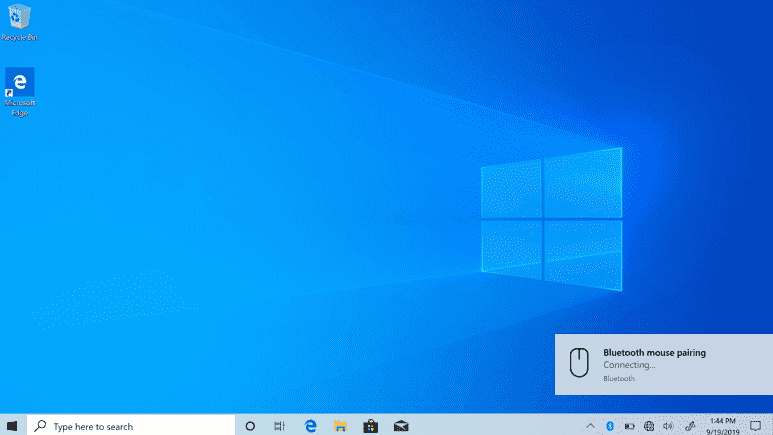
Windows 10 Build 19002 Changelog
Microsoft has rolled the feature to streamline Bluetooth pairing out to 100% of Insiders
General changes, improvements, and fixes for PC
- Windows 10 build 19002 comes with a fix for upgrades that were failing with error 0x8007042b.
- The update solves the acrylic effect in the Action Center that was only appearing after the Action Center opening animation had finished.
- Windows 10 team fixed the File explorer issues of being offset and enlarged when using multiple monitors and different DPIs.
- They settled an issue with searching using French as the indexer returned unexpected files in the result.
- The developers fixed user name in the Settings header was not displayed in the correct order for Japani users.
- They solved clipboard history, WIN+(Period), and the touch keyboard displaying English text when being used with non-English display languages.
- Windows 10 build 19002 brings a solution for a race condition that could result in devices not re-connecting after toggling Bluetooth off and back on.
- The update settled VPN that was not automatically connecting sometimes after waking your device from sleep.
- It fixed brightness which was getting stuck at 100% or 0 and requiring a restart for changing.
- With the effect of the update Text cursor indicator functions better in more experiences (for example, Outlook, Run dialog, Word).
- In the current build, The Magnifier centered text cursor option should now work properly when switching Magnifier modes.
- Microsoft developers for Windows 10 fixed the mouse pointer visual when running Magnifier docked mode.
- They resolved a bug in Narrator because of which it wasn’t telling the state of Scan mode when Edge was closed or opened.
- The team solved another bug in the Narrator because of which it sometimes said password twice when the focus was in a password edit field.
- This is the 3rd bug fixed in the Narrator where the scan mode of the tool was getting stuck in edit fields in Firefox.
- Windows 10 build 19002 arrived with some general improvements and bugfixes for the Windows Subsystem for Linux. Navigate to see the WSL release notes for details.
- In case you encounter frequent explorer.exe crashes recently then open Microsoft Store and update the Xbox game bar app. Particularly, the app version 3.34.4xx should have the fix. Still, you’re getting explorer.exe crashes, file feedback and the Microsoft developers will investigate.
Known issues
- Microsoft Employees are working on a fix for an issue that started with the previous build, 18999. After receiving this update, some devices have been getting stuck during restart or shutdown. You can get workaround from this forum post.
- Also, the anti-cheat software and game issues are persisting in this build.
- Windows 10 insider team is investigating – Reset this PC with the cloud download option isn’t working. The issue occurs when it is started from Windows RE.
- They are also trying to fix Settings that aren’t available outside of launching via the URI (ms-settings:).
- Hardware keyboard text prediction candidate window is unreadable because of the combination of black text on a dark grey background when using the dark theme.
- When optional updates are pending, Insiders with the Settings header may experience the Windows Update indicator in a warning state. Instead, the main page of Windows Update Settings displays everything is up to date.
- Bluetooth devices create an issue as they may not re-connect as expected after closing the device lid for some devices. Although the team is working on a fix you can try toggling Bluetooth off and back on in the Settings app. Moreover, the reboot of the device should also resolve the issue.
Source – Windows Experience blog.
