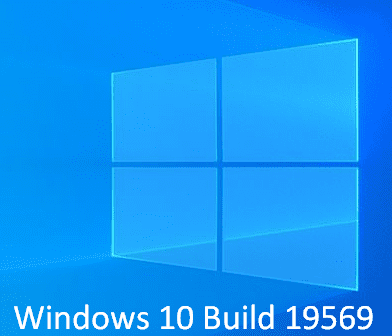Windows 10 build 19569 has been launched with a special feature, some handful of improvements and bug fixes. This update specifically focuses on the intensive effort of Microsoft design team to bring some changes in the icons of all the products.
Well, if you have opted for the Fast Ring level, you will get the Windows 10 19569 update automatically. The tech giant takes into consideration some of the known issues, general changes, improvements.
Table of Contents
Windows 10 Build 19569 Changelog [Fast Ring]
Here are the major changes, improvements, bug fixes and known issues introduced by Microsoft in Windows 10 19569 Build –
Redesigning the Windows 10 Icons
Microsoft design team has been working tirelessly over the years to innovate and evolve the icons of all the products. The Windows 10 19569 update has brought this effort to life. Earlier, Microsoft only covered the Office Icons, but now they have updated and composed some premium new icons for built-in apps like Alarms & Clock, Calculator, Mail, and Calendar.
Addition to this, these new icons will be made available for all the users from the Microsoft Store via simple app updates. For preview purposes, Mail and Calendar Icons have already been released.
Windows 10 Build 19569 Common changes, improvements, and fixes
- Microsoft’s team fixed the issue where OneDrive has not been working. Furthermore, it has been using a very high amount of CPU.
- The c1900191 errors were caused by the use of third-party Virtual Machines due to which SCSI drivers were not being recognized. It has been resolved by the team and new issues are being investigated.
- After an upgrade, some Insiders encountered Start menu reliability problem and it is now resolved.
- SYSTEM THREAD EXCEPTION NOT HANDLED error along with a green screen has now been fixed which has been experiencing on the recent builds by some users.
Source – Windows Experience blog.
That’s all!!!