The Dev channel of Insider received a rollout that includes several mindblowing features. Eco mode in Task Manager, 50-on touch keyboard, and WSL GUI app support are some of them.
Addition to these features, Windows 10 build 21364.1 CO_RELEASE has a large list of bug fixes. However, known issues are also part of this update Microsoft is working hard fix them.
Everything that Windows 10 build 21364.1 CO_RELEASE brings
Here is the changelog –
The WSL brings the first preview of support for GUI applications forward! As a result, you are able to run your favorite GUI editors, tools, and applications, to develop, test, build and run your Linux apps! Please view the video below for a demo:
To know more read – this post.
Task Manager supports Microsoft Edge process classification
The tech giant has made a partnership with the Microsoft Edge team so that the task manager may support process classification. You can now identify resource consumption values under Microsoft Edge. The classification is divided into multiple components, for example, Dedicated & Service workers, Tabs, Browser processes (GPU Process, Browser, Crashpad), and Utility plugins (Audio Service Extensions), and other. You will also find separate icons for each of the processes to help you identify them including favicon for website. Proceed to this blog post to see a list of detailed improvements.
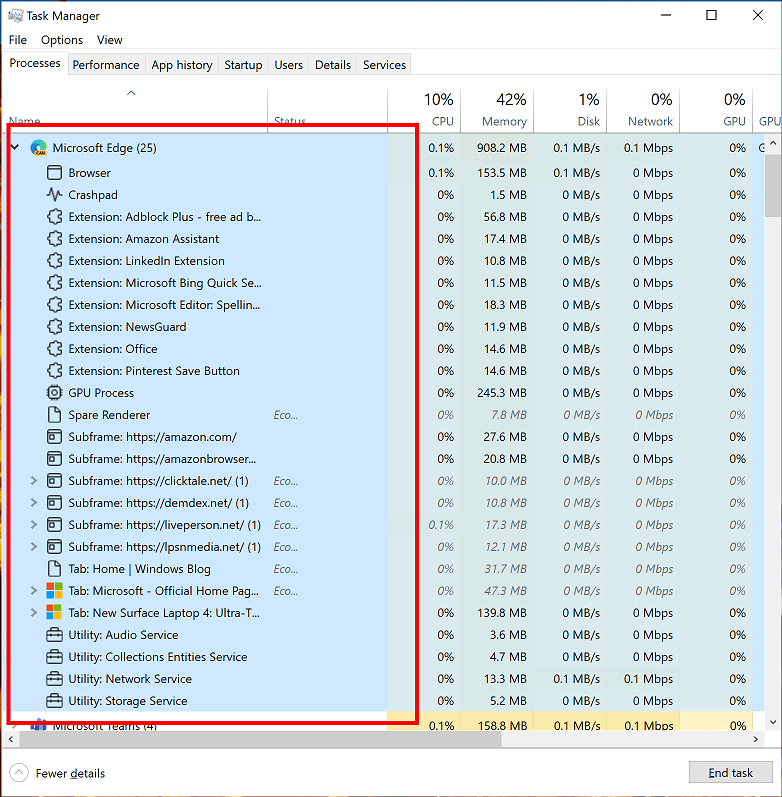
Currently, this feature is being rolled to the dev channel.
Eco mode in Task Manager
Task Manager introduces Eco mode which provides you with an option to throttle process resources. Furthermore, you will come to know apps that are already running in Eco mode. This feature is useful when you see an app eating more resources and would like to minimize the consumption so that the system provides priority to other apps which will lead to faster foreground responsiveness along with better energy efficiency.
How to enable Eco mode for any process –
- Launch the Task Manager.
- Click on the Processes tab.
- Make a Right-click on either a child process or an individual process.
- Select – Eco mode.
- Now you can see Eco mode for the process in the status column in the Processes tab.
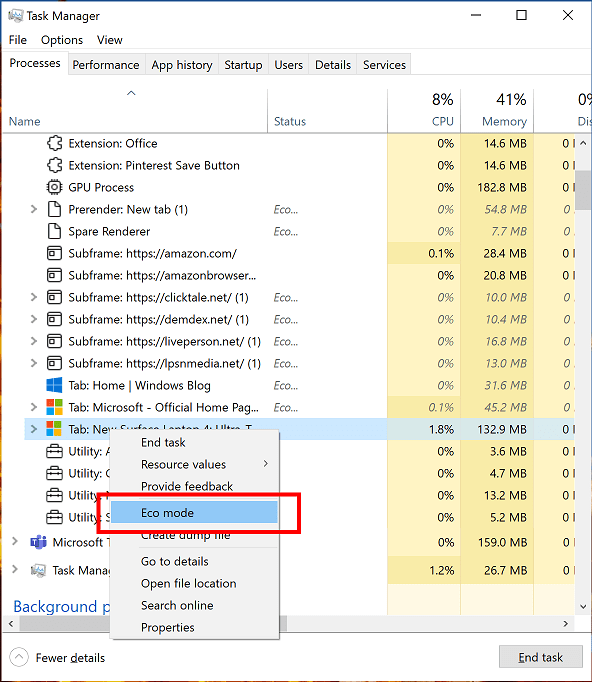
This process also works on the Details tab too.
In the condition, the Eco mode is greyed out, then it’s a parent or group process. You are able to spread out the process tree to implement Eco mode on one of its child processes.
And if the browser like Microsoft Edge or Chrome is showing Eco mode as turned on but you did not apply it. This happens because both Chrome and Edge browsers are experimenting with reducing base priority and applying power efficiency APIs to boost performance similar to Task Manager’s actions for identification of Eco efficient apps. You may notice other applications with Eco mode if they obey similar techniques in order to improve performance.
Japanese 50-on touch keyboard
The build ushers in a new touch keyboard layout for Japanese and its name is 50-on touch keyboard. This is a well-known layout widely used for Kiosk devices in Japan. It permits you to input Japanese texts intuitively without having knowledge of how to compose Hiragana characters.
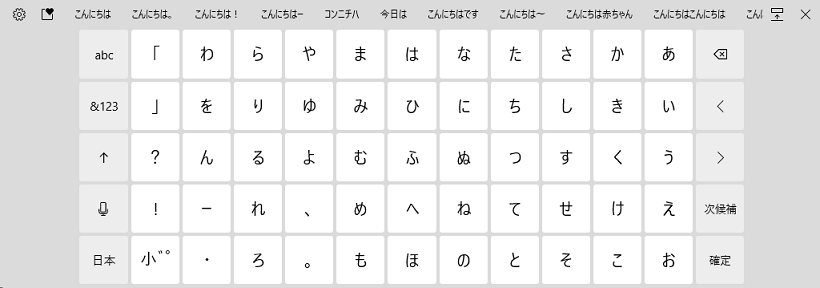
You are able to switch to 50-on layout from [?] > [50-on]. The layout offers alphabet and symbol views. You may encounter some known issues where inserting a full-width space through the Shift key doesn’t work and typing some characters displays garbled suggestion candidates.
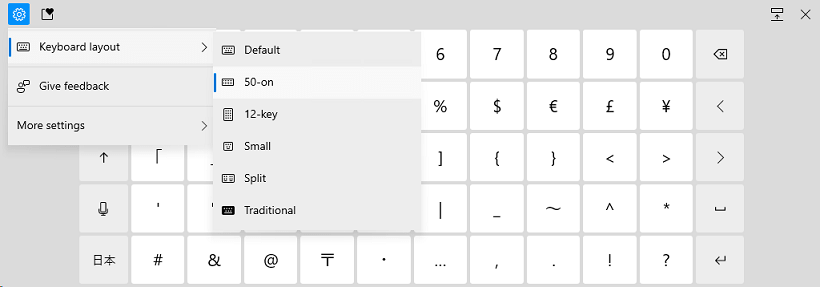
Changes
- “We need to fix your account (most likely your password changed)” notification is replaced with “Select here to sign in to your account to continue using apps between this device and your other devices.”
- Night light will turn on immediately instead of slow transition after turning it on or off manually.
Bug Fixes
- The current build fixed USB attached printers no longer works after upgrading to Build 21354 and higher.
- In this dev channel update, Theme-aware splash screens are now visible again.
- The experts there fixed an explorer.exe crash that impacted Insiders in the last few builds.
- They fixed About page in Settings that was appearing blank sometimes.
- Furthermore, they fixed corrupted characters across Settings such as “These folders won’t be indexed” text on the Searching Windows page.
- Windows 10 build 21364.1 CO_RELEASE also fixed Windows Update status in the Settings header that is not being correct.
- The rollout fixed the Manage Disks and Volumes page that was showing HDDs as SSDs.
- Also, the deliverance fixed CHKDSK that was sometimes not calculating elapsed time correctly.
- The experts fixed some of the text in the UAC dialog that was not displaying correctly problem.
- They fixed icon in the address bar was a little too close to the side in File Explorer.
- Also, They fixed New Text Document button in the ribbon of File Explorer not working.
- The rollout fixed File Explorer that was unexpectedly not pinned after resetting or clean installing their PC in recent builds.
- The experts fixed an issue where the battery icon in the taskbar looked like it was at 90% when it was actually at 100% at some scaling.
- Windows 10 build 21364.1 fixed an issue impacting Windows Hello reliability in recent flights.
- The build fixed Firewall that was unexpectedly throwing an error recently when updating existing rules to Block.
- The rollout fixed sihost.exe would crash occasionally when trying to use the Share option when right-clicking an application in Start.
- Also, they fixed a problem impacting Search reliability for some Insiders in the past two builds.
- They fixed CRITICAL PROCESS DIED bug check in recent builds.
- The build solved freezing in particular games when bringing up overlays when HDR was enabled.
- The professionals there fixed certain images expectedly wouldn’t appear in your clipboard history after copying them from a webpage using Microsoft Edge.
- They fixed Japanese IME candidate window elements may get truncated when you are on a text scaling of 200%.
- Build 21364.1 CO_RELEASE fixed an issue where after using the gesture on the touch keyboard’s space bar to move your cursor, the Shift and CTRL key displayed states may become out of sync with the actual state.
- The rollout fixed x64 apps on ARM64 such as Cyberlink PhotoDirector can not detect C++ redistributables.
- It resolved split-screen mode for Auto HDR not working.
- The experts added support for x64 out of process shell extensions on ARM64.
- Shortcuts of Print 3D and 3D Viewer apps have been added back to Start.
Known issues
- A long running issue update process hanging for extended time still occurs.
- Hitting the ESC key to close a context menu in the flyout closes the whole flyout in News and interests.
- Sometimes, you fail to close flyout cannot be with pen.
- They are researching an issue where elements of Search (including the search box in File Explorer) are no longer displaying correctly in dark theme.
- The Windows Camera App currently does not follow the default brightness setting set through the new Camera Settings page.
- They Microsoft’s technicians are working on a fix WSL users finding that File Explorer launch performance regressed after upgrading.
- Some Insiders encounter error code 0x80092004 after getting KB5001030. They are working on a fix for a future build.
Source – Windows blog.
