The experience of technology with Windows 10 is at a different height. One such situation is to Get Windows 10 Enterprise From Pro but in the nonexistence of the ISO file or DVD. Here we are going to pen down the steps that would guide you for this task.
The concept and working would be simpler if there are a handful of computers to convert with the aid of DISM servicing option:
Dism /online /Set-Edition:Enterprise /AcceptEula /ProductKey:12345-67890-12345-67890-12345
But the matter would be a little complex and definitely difficult when the need is there to convert around hundred of computers. So, to rescue from this condition, one may take the assistance of Windows ICD or Windows Imaging and Configuration Designer. You will witness the Windows ICD exists in Windows 10 ADK.
Follow the link to get it: Windows ICD
If you get access Denied page see here: Access Denied TechNet.
The ICD can provide the admins various benefits like establishing provisioning packages (.ppkg) which in returns and assists in setting WiFi networks, update Windows 10, adding certificates, registering a device in MDM and many such things. All this is possible to implement without formatting the drive and reinstalling Windows.
Table of Contents
How to Get Windows 10 Enterprise From Pro Utilizing ICD
Install Windows ICD from Windows 10 ADK
You need to appoint the options to install the following as Windows ICD is supported on few of the other materials of the ADK equipment.
- The very first is Deployment Tools,
- Windows Preinstallation Environment whose short form is Windows PE,
- Imaging and Configuration Designer in short form you can say ICD.
- A Proper license which permits installation of Windows 10 Enterprise.
Note: After then, you must occupy an individual KMS license key if you have decided to get Windows 10 Enterprise From Pro. For the conversion, MAK key is not admitted. As KMS keys are being administered for the conversion, a KMS host which is proficient for activating Windows 10 is necessary. Or, you have to change to a MAK key after the finish of the upgrade.
Steps for Conversion
- Upon the presence of Windows ICD box, execute a click on File menu after then on New Project.
- It will fetch a new box where you can name the package of your choice and also prefer to store it in a different location.
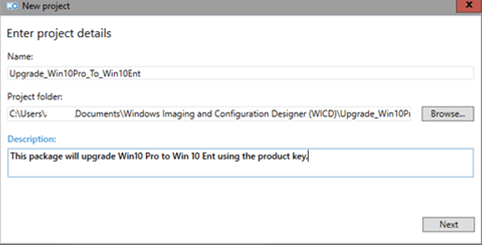
- Now, travel through the path on the left fringe: Runtime Settings => EditionUpgrade => UpgradeEditionWithProductKey to Get Windows 10 Enterprise From Pro.
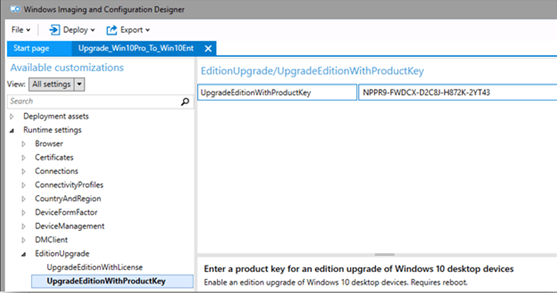
- Provide the product key, use the KMS key and make a hit on File afterward Save
- Next is to implement a click on Export followed by Provisioning Package.
- This will erect the provisioning package.
- If anyone of you prefers to store a password or a certificate, set which one suits you.
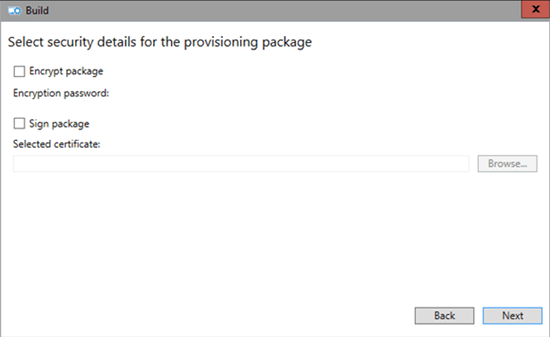
- Save the provisioning package on any of the locations comfortable for you.
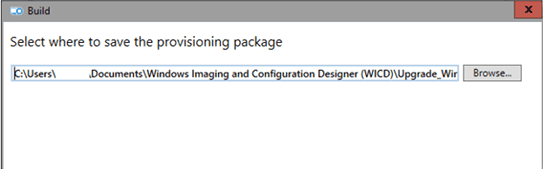
- The moment it is completed, it will index the choices you have opted. Just execute a click or keypunch on Build button.
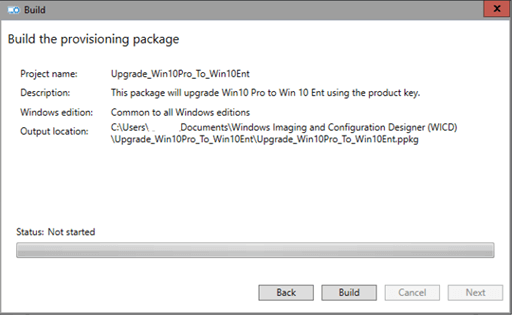
- In the next screen, navigate to the listed folder where you find the .ppkg file has been established correctly. Further, this will come into work for the upgradation.
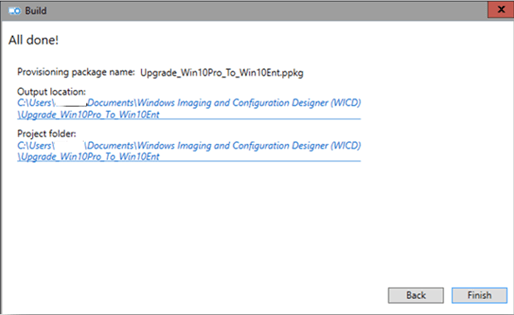
- Look for the .ppkg file and run the same.
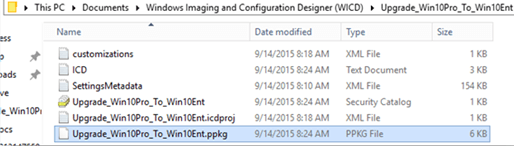
- Now, look for the file and run “Upgrade_Win10Pro_To_Win10Ent.ppkg” to conclude the upgradation task to get Windows 10 Enterprise From Pro.
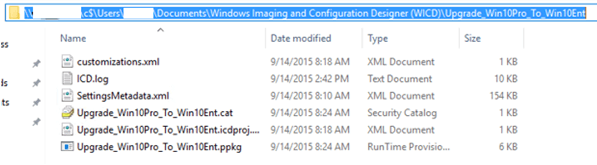
- After twice hitting on the .ppkg file, a warning message, somewhat like a UAC will be shown up. Choose “Yes, add it” button.
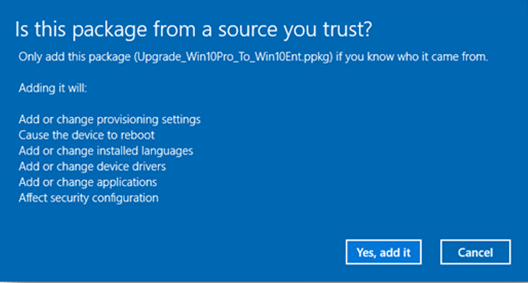
- Wait for a span of time while the course of action being is finished. Once it is concluded, the system will reboot and an information displays about upgradation of the edition to Enterprise on your machine.
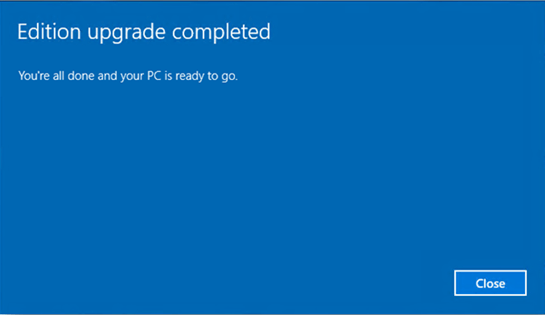
Note: You are free to forward the .ppkg file via emails to the users who want to get Windows 10 Enterprise from Pro with the help of ICD. You can store it in an internal storage and get it run from there itself. Or obviously, copy to a USB drive if you want to have from it.