Windows Defender 0x800106ba Error Code – Windows Defender software is a very stable, effective, reliable, and most used Antivirus Service. Windows Defender helps our system to remove bugs, fix error files, check privacy of browsers, and remove malware and viruses from system. Most of the time, it works well in the background but, sometimes it starts displaying an error message Windows Defender Error Code 0x800106ba Application Failed to Initialize. Here we are presenting tips to solve this issue.
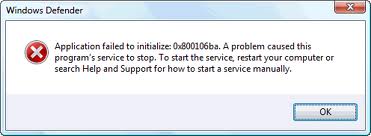
How to Fix Windows Defender 0x800106ba Error Code Application failed to Initialize Solution
Check Windows Defender Status
Check that Windows Defender service is Automatically On of Off. If Off then switch it to On. If it is On but, still displaying error Uninstall it from your PC and re-install.
Conflict with other Antivirus
Many users Install a third-party Antivirus to defend their PC. This may cause the error because fight starts between Windows Defender and other antiviruses which may lead to display this error. Uninstall other Antivirus software from your PC. After uninstalling, restart your PC and that would solve errors.
Re-register Windows Defender Files
Most times above two steps could fix this error but, if not then you have to register Windows Defender Files once again. To re- register your files open Command prompt of your PC. Followings are some files that you have to re-register to solve errors.
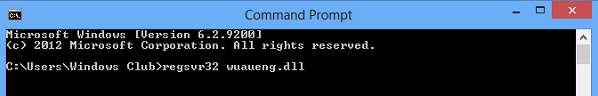
At first type “regsvr32 file name” and hit Enter and
1. type “regsvr32 wuaueng.dll” and press Enter.
2. type “regsvr32 wucltui.dll” and press Enter.
3. type “regsvr32 wucltui.dll” and press Enter.
4. type “regsvr32 wintrust.dll” and press Enter.
5. type regsvr32 initpki.dll and press Enter.
6. type regvsr32 wups.dll and press Enter.
7.type regvsr32 wuweb.dll and press Enter.
8.type regvsr32 atl.dll and press Enter.
9.type regvsr32 mssip32.dll and press Enter.
After entering these commands, Exit from the Command Prompt and restart your PC. This will definitely help you to solve Windows Defender 0x800106ba Error Code. Now you can update your virus definition and enjoy Windows Defender Which will help your PC to fight against Bugs, Malware, and Viruses…
Read:
Pending Applications Status in Windows Store While Updating Fix
